10 Tips for Perfecting AI Face Swap Videos
Master AI face swap video creation with 10 expert tips on tools, lighting, blending, and ethical practices for realistic and professional results.
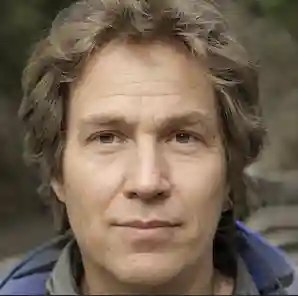
- Alexander Reed
- 16 min read

Making an AI face swap video look real can be exciting. People pay attention to small things, like smooth changes and correct expressions. So, making it look real is very important. But it’s not only about how good it looks—it’s also about using this tech the right way. Being ethical is important to avoid hurting others or breaking privacy rules. Think about how your video affects others. When you mix creativity with responsibility, you can have fun with this tech while staying respectful.
Key Takeaways
Choose the right AI face swap tool based on your needs. Consider features, ease of use, and pricing to find the best fit.
Use high-quality images with clear details and matching angles. This improves the realism of your face swaps.
Align facial features carefully for a natural look. Focus on key points like eyes and mouth to ensure a smooth swap.
Match lighting and colors between faces. Consistent lighting helps the swapped face blend seamlessly into the video.
Review and test your video for errors. Use tools to check for alignment, expressions, and lip syncing to enhance quality.
Picking the Right Tool for AI Face Swapping
Finding the best software is key to making great AI face swap videos. There are many choices, so compare them to find what works for you. Let’s simplify it.
Comparing AI face swap video tools
AI face swap tools are not all the same. Some focus on speed, while others care about privacy or quality. Here’s a simple look at two popular tools, SwapFace and AI Face Swap:
| Feature | SwapFace | AI Face Swap |
|---|---|---|
| Real-time Face Swapping | Yes | Yes |
| Local Processing | Yes | No |
| Multi-format Support | Images, Videos, GIFs | Photos, Videos, Batch Processing |
| Pricing | Pay Once | Freemium (from $7) |
| Privacy Protection | Local processing keeps data private | Deletes data after 2 days |
| User Interface | Easy, one-click use | Simple, browser-based |
| High-Resolution Output | N/A | Up to 1080P video quality |
| Use Cases | Live streaming, social media production | Social media posts, photo editing |
SwapFace is great for real-time swaps and keeping data private. AI Face Swap is easy to use and good for editing photos or making social media posts. Both tools are useful, so pick based on your needs.
Thinking about features, ease of use, and price
When picking software, think about what’s most important. Do you want it simple? Or do you need advanced options? Here are some tips:
Features: Choose tools that work with videos, images, and GIFs. If privacy matters, pick one with local processing.
Usability: A simple design saves time. SwapFace has one-click use, while AI Face Swap is browser-based and easy to use.
Cost: Price is important. SwapFace has a one-time fee, while AI Face Swap starts at $7. Pick what fits your budget.
By comparing and thinking about these points, you can find the best tool for your AI face swap projects. Whether you’re trying new tech or making fun videos, the right software helps a lot.
Preparing Good Source Material
Making great face swap videos starts with good source material. Better images and videos make your results look more real. Let’s see why this is important and how to pick the best materials.
Why clear and bright images matter
Clear images are key for a good face swap. High-resolution pictures let AI see small details, like skin texture and sharp features. This helps the swapped face look natural and fit well in the video.
Here’s why clear and bright images are important:
Clear images show details needed for accurate face swaps.
Bright images match lighting between the source and target, avoiding weird effects.
Bad-quality images can cause blurry or strange-looking faces.
Here’s how different factors affect face swap results:
| Key Factor | How It Affects Face Swap |
|---|---|
| Clear images | Makes face swaps look better |
| Proper alignment | Keeps faces lined up during the swap |
| Matching profiles | Helps the swap look smooth between source and target |
| Right target size | Around 384x384 pixels works best |
Always use clear, bright images. This small step makes a big difference.
Picking source material with similar angles and feelings
Angles and feelings are more important than you think. If the source face doesn’t match the target’s angle or mood, the swap can look odd. For example, a smiling source face on a serious target face won’t look right.
Matching angles helps the AI line up facial features properly. Picking source material with similar feelings makes expressions look real. Studies show using action units (AUs) helps copy emotions better. Choosing source material that matches the target’s mood improves your face swap.
When choosing source material, compare angles and feelings. A little effort here saves trouble later.
Aligning Facial Features for Realistic AI Face Swaps
Getting facial features to match is very important. If they don’t line up, the face swap can look strange. Let’s look at some simple ways to align faces better.
Easy ways to align facial features
To align faces, focus on key parts like eyes, nose, and mouth. These areas help the AI place the swapped face correctly. Here are some tips:
Facial Landmark Alignment: This finds important points on the face to adjust its position. It helps the swapped face fit naturally.
Reference Points: Use markers on both images to match features like eyes and lips. This step makes the swap smoother.
Transformation Tools: Change the size, angle, or shape of the source face to fit the target. This makes the swap look more real.
Matching Expressions: Pick source faces with similar emotions and head angles. This avoids mismatched or stiff swaps.
These steps help make your face swaps look natural and believable.
Tools to help with facial mapping
Special tools make aligning faces easier and more accurate. They handle tricky tasks like finding key points and blending features. Here’s how they work:
| Step | What It Does |
|---|---|
| Landmark detection | Finds key points like eyes, lips, and nose to map their positions. |
| Warping | Adjusts features to match the target face’s shape and position. |
| Color blending | Smoothly mixes colors from both faces for a seamless look. |
These tools make aligning faces simple and precise. They handle details like size and color, helping you create realistic and smooth AI face swaps.
Keeping Lighting and Colors Consistent
Making AI face swap videos look real needs matching lighting and colors. If these don’t match, the swapped face may seem odd. Let’s learn how to fix this for smooth face swaps.
Making lighting match on both faces
Lighting is key for natural-looking face swaps. If the source and target lighting differ, the result looks fake. Here’s how to fix it:
Use DFAE to handle different lighting well. It keeps lighting smooth and even.
Don’t use tools like FSGAN or NTH in dark settings. They don’t work well in low light and can cause uneven skin tones.
Try histogram equalization to balance lighting on both faces. This reduces sharp contrasts and makes swaps blend better.
Good lighting makes face swaps look more real and believable.
Fixing colors for smooth blending
Even with matching lighting, wrong colors can ruin the swap. The AI needs similar colors to blend faces well. Here’s what to do:
Check the skin texture and color of both faces. This helps the AI keep skin details realistic.
Use blending tools to fix harsh lines or mismatched colors. Tools that adjust gradients help a lot.
Look at small things like shadows and highlights. Fixing these makes your swaps look much better.
Here’s why lighting and colors matter:
| Aspect | Why It’s Important |
|---|---|
| Face Shape | Helps create realistic swaps. |
| Skin Details | Keeps the face looking natural. |
| Lighting Match | Makes lighting even across faces. |
| Color Match | Blends faces smoothly. |
| Expressions | Keeps small details for realism. |
By matching lighting and fixing colors, your face swaps will look smooth and professional.
Refining the Blending Process for Realistic Results
Making AI face swap videos look smooth needs careful blending. This step helps the swapped face appear real and natural. Here are some tips to get better results.
Smoothing edges and transitions
A big challenge is hiding the edges between faces. If edges are visible, the swap looks fake. Try these methods to fix it:
Feathering Tools: Use tools to blur the edges. This makes the face blend better.
Gradient Masks: Blend skin tones and textures with gradient masks. This helps the faces merge naturally.
Manual Touch-ups: Automated tools may miss details. Use editing software to fix edges for a clean look.
Pro Tip: Focus on tricky spots like the jawline and hairline. These areas often need extra care to look smooth.
Using post-processing tools for final adjustments
After blending, your video might still need small fixes. Post-processing tools can improve the overall quality.
Color Correction: Match brightness, contrast, and colors between the faces. This keeps lighting even.
Deepfake Detection Tools: Check for unnatural parts using detection software. Fix any issues it finds.
AI-Powered Enhancers: Use AI tools to sharpen details and remove flaws. These tools make your video look polished.
Practice makes perfect. Try different tools and settings to see what works best.
By improving the blending process, you can make AI face swaps look real and fun. With the right tools and techniques, your videos will stand out for their quality and smoothness.
Synchronizing Facial Expressions and Movements
Getting facial expressions right is key in AI face swapping. If emotions don’t match, the video can look fake. Let’s learn how to make expressions and movements more natural.
Matching emotions and expressions for realism
To make AI face swapping look real, match emotions on both faces. A happy face on a serious one looks strange. Aligning expressions makes the swap flow better.
Here’s why matching expressions improves realism:
| Evidence Type | Description |
|---|---|
| Real-Time Expressions | Copies many facial emotions to make interactions feel real. |
| Lip Syncing | Matches lip movements with audio, making expressions fit spoken words. |
By aligning emotions, the swapped face will reflect the target’s feelings. This step is vital for creating lifelike videos.
Synchronizing lip movements in AI face swap videos
Lip syncing is tricky in AI face swapping. If lips don’t match the audio, the video looks odd. Use smart tools to align lips with speech.
Here are some tips to improve lip syncing:
Try tools made for lip syncing. They adjust lips to match audio.
Watch for small details like when lips open or close. Tiny errors can ruin the effect.
Test your video with different audio to check lip syncing accuracy.
Practicing lip syncing makes a big difference. When done well, it adds realism to your AI face swapping.
Pro Tip: Always check your video for glitches using detection tools. This ensures your final video looks smooth and professional.
Reviewing and Testing Your AI Face Swap Video
Making a realistic AI face swap video doesn’t stop at blending. You need to check and test it to make sure it looks real. Let’s learn how to find mistakes and improve your video.
Finding mistakes in the final video
When checking your video, look for parts that seem fake. Fixing these problems early makes your video better. Here are some ways to spot issues:
Face Analysis: Use tools to check facial features and movements. They help find problems with expressions or alignment.
Forensic Analysis: Look for errors like bad lighting or misaligned faces. These can make the video look unnatural.
Lip Sync Analysis: Check if the lips match the audio. If they don’t, the video may seem fake.
Metadata Analysis: Review the file details for odd things like wrong timestamps or device info.
These steps help you find hidden problems in your video.
Tip: Pay close attention to lighting, transitions, and expressions. These often show mistakes.
Ways to improve your video
After finding problems, work on fixing them. Use tools to measure and improve your video’s quality. Here are some helpful metrics:
| Metric | What It Checks |
|---|---|
| Identity Retrieval Accuracy | How well the swapped face matches the original identity. |
| Identity Similarity | How closely the swapped face looks like the original. |
| Expression Error | Differences in facial expressions between the original and swapped faces. |
| Face Shape Error | How well the swapped face shape matches the target face. |
| Gaze Error | If the swapped face’s gaze direction is accurate. |
| Pose Error | How well the swapped face matches the target’s pose. |
| Video Identity Distance | Keeps the swapped face consistent across video frames. |
| Fréchet Video Distance | Checks the video’s smoothness and overall quality. |
These metrics show what needs fixing. For example, if the gaze is wrong, adjust the alignment. If expressions don’t match, change the source material or use better tools.
Pro Tip: Test your video on different devices and in various lighting. This ensures it looks good everywhere.
By testing and improving, you can make your AI face swap video look polished and professional. Careful reviewing is the last step to creating a great video.
Staying Updated on AI Face Swapping Technology
To stay good at AI face swapping, you need to learn about new tools and methods. This tech changes quickly, so knowing the latest updates helps you make better videos and understand its effects.
Learning about new tools and methods
New tools and methods are changing how AI face swapping works. Tools like Fakeface make it easy to create swaps. They use smart systems like deep models and autoencoders to change faces. Now, even beginners can try them.
Here’s a simple look at some new methods and their uses:
| What It Does | Key Methods | Uses |
|---|---|---|
| Deepfake tech mixes learning with fake media creation. | Deep generative models | Studies face details for changes. |
| GANs make high-quality fake pictures. | Deep convolution GANs (DCGAN) | Creates real-looking videos with GANs. |
| Face morphing blends features from different people. | Morphing attack detection (MAD) | Spots morphed face images. |
These tools make AI face swapping stronger and easier to use. But they also bring worries about privacy and misuse. Always use them carefully.
Staying updated with software changes
AI face swapping software keeps getting better. Developers add new features, fix problems, and improve performance. Keeping your tools updated helps you get the best results.
Why it’s important:
The AI face swap market was worth $1.5 billion in 2022. It’s growing by 20% yearly from 2023 to 2028.
Over 200 million people use this tech, spending about 10 minutes each time.
| Fact | Number |
|---|---|
| Market Value (2022) | $1.5 billion |
| Growth Rate (2023-2028) | 20% |
| Users Worldwide (2023) | 200 million |
| Time Spent Per Session | 10 minutes |
Check for updates often and try new features. Many tools also share guides or tutorials with updates to help you learn. Staying updated means you’ll always have the best tools for AI face swapping.
Tip: Follow blogs, forums, or social media to learn about the newest trends and tools in AI face swapping.
Following Ethical Guidelines for AI Face Swapping
Avoiding misuse and respecting privacy
When making AI face swap videos, think about others’ feelings. Misusing this tech can hurt someone’s privacy or reputation. To avoid problems, always ask for permission before using someone’s face. Even if their photo is public, it’s polite and shows respect.
Be clear about your plans. Tell people how you’ll use their image. This prevents confusion and builds trust. For example, if you’re making a fun video for social media, let everyone involved know. Don’t use someone’s face for fake ads or misleading purposes.
Privacy is very important. Governments and groups stress protecting personal data. Use tools that keep private information safe and follow rules. Facial features are sensitive and permanent. If misused, they could lead to identity theft. Always handle this data with care.
Understanding legal and moral responsibilities
AI face swapping has legal and moral rules. Legally, know the laws about using someone’s face. For example, GDPR says personal data must be handled carefully. Using someone’s face without permission can cause legal trouble, especially if it breaks privacy laws or harms their reputation.
Morally, think about how your video affects others. Could it harm someone’s image or spread lies? Use this tech fairly and respectfully. Following these rules keeps you out of trouble and ensures AI face swapping is used in a good way.
Tip: Learn about new rules and best practices. This helps you avoid mistakes and use AI responsibly.
Practicing and Experimenting with AI Face Swaps
Learning from mistakes and improving techniques
To get better at AI face swapping, practice is essential. Mistakes are chances to learn and improve. If your video looks fake, it might be bad lighting or wrong face angles. Spot these problems and fix them for better results next time.
You can improve by using step-by-step methods. These help you get better gradually. Here are some ways to enhance your skills:
| Method | What It Does |
|---|---|
| Training Algorithms | Makes models smarter and more accurate. |
| Pre-trained Models | Keeps face details clear and improves quality. |
| New Cost Functions | Creates realistic images without needing lots of labeled data. |
Using these methods will help you improve over time. Keep practicing and learning from every try.
Tip: Take your time. Study your mistakes and focus on aligning faces for better swaps.
Experimenting with different tools and approaches
Trying new tools and methods is key to creativity in AI face swapping. Different tools work better for different tasks. For example, some apps are great for lifelike expressions, while others are good for live swaps.
A study compared two models: the first order model and GANimation. It showed the first order model works best when the face is clear, while GANimation captures small expression changes better. This proves that testing tools in different ways helps you find the best results.
When testing tools, think about how easy they are to use, if they get updates, and if they fit your workflow. Mix and match methods to get the results you want. Whether you use simple apps or advanced software, experimenting opens up new ideas in AI face swapping.
Pro Tip: Write down your experiments. Note what worked and what didn’t. This saves time and helps you improve faster.
Making realistic AI face swap videos needs practice and focus. Here’s a quick summary of the main tips:
Pick tools that fit what you need.
Use clear images with similar angles and feelings.
Match facial features, lighting, and colors carefully.
Blend smoothly, sync emotions, and check your video well.
Tip: Keep practicing! Try new tools and methods to get better.
Always use this tech wisely. Learn about updates and follow rules. By mixing creativity with respect, you can make awesome videos and leave a good impression.
FAQ
What’s the easiest software for beginners in AI face swapping?
For beginners, try SwapFace or AI Face Swap. These tools are simple to use and need no technical skills. SwapFace has one-click options, while AI Face Swap works in your browser. Both are great for making fun, easy videos.
Why do my AI face swaps look fake?
Fake-looking swaps happen because of bad lighting, angles, or emotions. Use clear, bright images with matching expressions. Make sure facial features line up correctly. Tools with face mapping can help fix these problems.
Can I use AI face swapping during live streams?
Yes, tools like SwapFace allow real-time face swapping. You can swap faces instantly during video calls or streams. Just check if your computer meets the tool’s system needs for smooth streaming.
How can I make sure my AI face swaps are ethical?
Always ask permission before using someone’s face. Don’t make harmful or misleading content. Use this tech for fun or learning purposes. Respect privacy and follow rules to stay ethical.
Do I need special skills to make AI face swap videos?
No, you don’t need advanced skills! Many tools are beginner-friendly with easy features. You can create realistic swaps without knowing coding. Start with simple steps and practice to get better.
Tip: Try free tools first to learn the basics before buying advanced ones.
- Tags:
- Video Face Swap