Face swap pic - face swap in photo
Mix and match anything you can think of. Access a vast library of popular templates or upload any photo or video and let your imagination run wild.
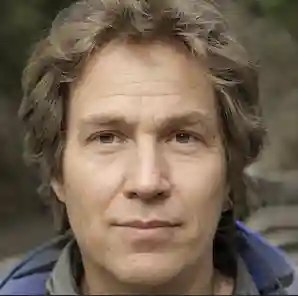
- Alexander Reed
- 3 min read
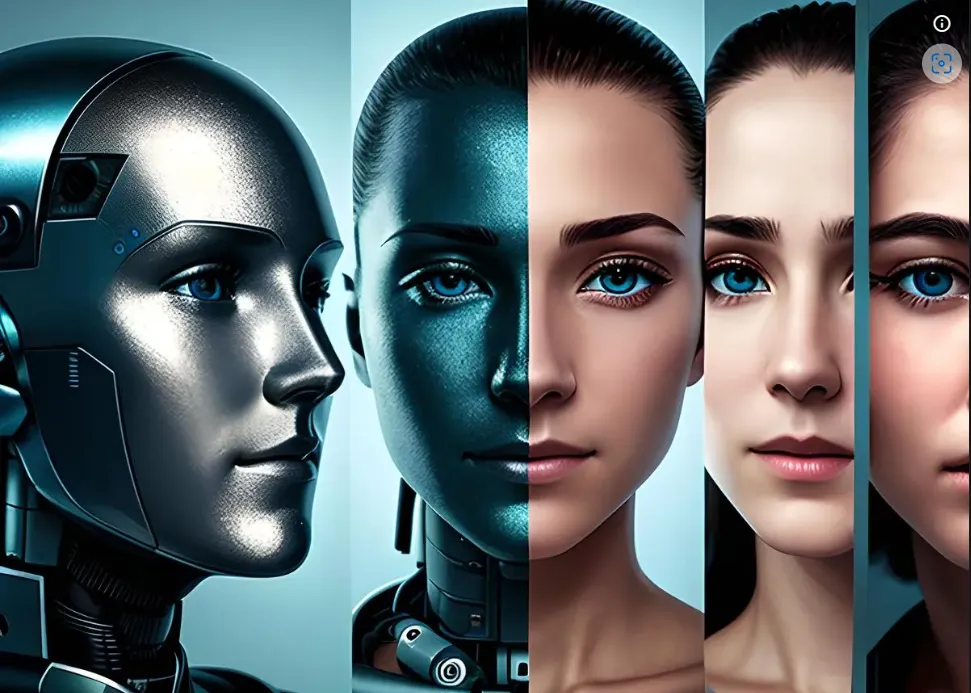
 Face swapping in photos refers to replacing one person’s face with another’s by digital means. This effect is very popular in entertainment, social media, and even education. Here is a brief overview of how to achieve a face swap in photos:
Face swapping in photos refers to replacing one person’s face with another’s by digital means. This effect is very popular in entertainment, social media, and even education. Here is a brief overview of how to achieve a face swap in photos:
1. Using photo and video editing software There are many photo and video editing software and apps that offer face swapping capabilities. Some popular choices include:
- Adobe Photoshop: Photoshop is a powerful image editing tool that supports advanced image processing, including face swapping. Although it requires some expertise to use, it can achieve very realistic results.
- FaceApp: FaceApp is a popular mobile app that offers a variety of face modification features, including face swapping. It is simple to use and can produce impressive results in just a few clicks.
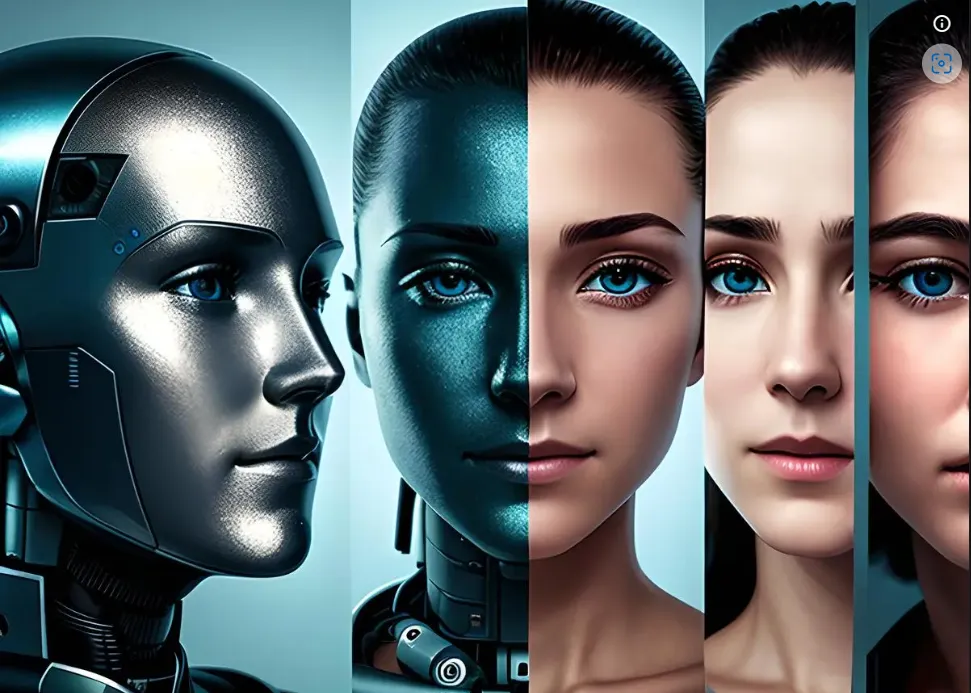 - PicsArt: PicsArt is another versatile photo editing app that includes face swapping capabilities. It offers a wide range of editing tools and filters and is popular among social media users.
- PicsArt: PicsArt is another versatile photo editing app that includes face swapping capabilities. It offers a wide range of editing tools and filters and is popular among social media users.
2. The face swapping process The basic steps of face swapping usually include:
- Select images: Select two pictures to be swapped. One is the source image of the face, and the other is the target image where the face is placed.
- Face detection: The software uses algorithms to detect faces in the two pictures. This step is critical for accurate face placement.
- Face Alignment: The software aligns the facial features of the source face with the target face to ensure that the face swap looks natural and fits into the overall context of the image.
- Blending: The software blends the face swap with the rest of the image to create a seamless transition. This step is critical for achieving realistic results.
- Adjustments: Depending on the software, you may also be able to make further adjustments to the face swap, such as changing its size, angle, or expression.
3. Things to Note
Privacy: It is important to consider privacy issues when using face swapping technology. Make sure you have the person’s permission to use their image.
Realism: The realism of the face swap can vary depending on the quality of the image and the capabilities of the software.
Ethical Use: Face swapping technology can be used for harmless or potentially harmful purposes. Please use it responsibly and ethically.
4. Examples
Face swapping technology has been used in a variety of contexts, including:
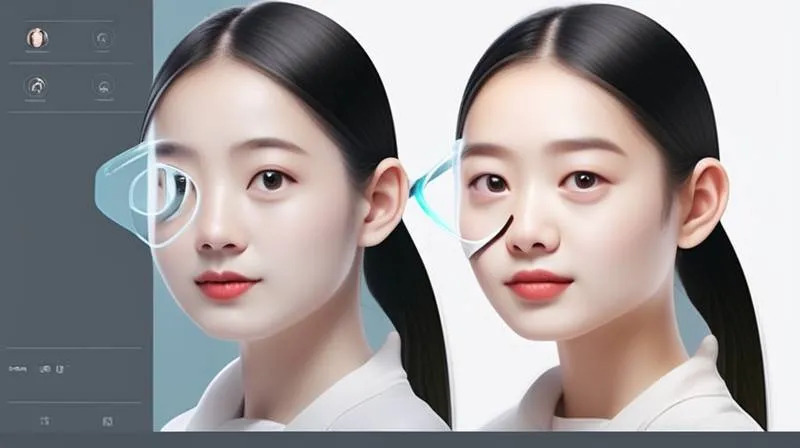 - Entertainment: Face swapping technology has been used to create humorous or surreal effects in movies, TV shows, and music videos.
- Entertainment: Face swapping technology has been used to create humorous or surreal effects in movies, TV shows, and music videos.
Social Media: Many social media users enjoy experimenting with face swapping features to create fun and engaging content.
Education: Face swapping can be used to demonstrate facial recognition technology or to teach the intricacies of human facial features.
Overall, face swapping in photos is a fun and engaging way to modify your images. With the right software and some practice, you can create impressive effects that are sure to wow your friends and followers.
With the face swapping tool, you’re in control to remix anything imaginable. Access a huge library of popular templates or upload any photo or video to let your imagination run wild. Become a historical figure, take a selfie with a celebrity, swap your face onto ’90s yearbook photos, or mashup anything you can think of. Face swapping is not just fun - it lets you explore different realities and bring your wildest ideas to life.
AI’s reface tool makes face swapping faster and easier than ever Just upload your photo or video, hit ‘Generate,’ and watch as the AI seamlessly swaps faces automatically. No manual adjustments needed - get polished results in moments. Advanced algorithms ensure precise face matches, smooth transitions, and more. Want incredible face swaps in an instant? Pica AI delivers
- Tags:
- News