Fakeface vs Vozo AI Choosing the Best Video Face Swap Solution
Compare Fakeface and Vozo AI for video face swap needs. Discover which tool offers better quality, affordability, and features for professional or casual use.
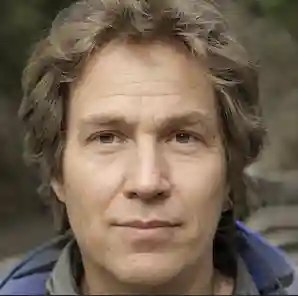
- Alexander Reed
- 9 min read

Comparing Features of Two AI Solutions
Explore the key differences between Fakeface and Vozo AI.
| Features | Fakeface | Vozo AI |
|---|---|---|
| Output Quality | Delivers high-resolution, realistic face swaps. | Generates smooth, consistent swaps for quick use. |
| Ease of Use | User-friendly with a simple three-step process. | Quick setup, ideal for fast projects. |
| Pricing Structure | Free unlimited swaps; one-time payment for extras. | Subscription model; can be costly over time. |
| Customization Options | Offers advanced tools for detailed editing. | Limited customization; focuses on quick swaps. |
| Real-Time Processing | Not primarily designed for real-time use. | Excels in real-time face swapping capabilities. |
| Privacy Measures | Prioritizes user data security and privacy. | Uses cloud security for data protection. |
| Integration with Other Tools | Seamlessly integrates with popular editing software. | Limited integration; focuses on standalone use. |
| Target Audience | Best for professionals and serious creators. | Ideal for casual users and social media content. |
When picking a video face swap tool, look for quality, ease, and price. Fakeface is a more professional choice with advanced tools. It helps create high-quality videos and costs less. This makes it great for both new users and experts. Vozo AI is flexible but better for quick, fun uses. If you want accuracy and to save money, Fakeface is the best.
Key Takeaways
Fakeface lets you swap faces for free and pay once for extras, saving money.
Vozo AI works great for fast, fun videos on social media with live face-swapping.
Fakeface gives clear, professional results, good for detailed editing work.
Vozo AI uses the cloud, so you can use it on any device without tech problems.
Pick Fakeface for precise results and low price; pick Vozo AI for quick and easy use.
Key Features of Video Face Swap Tools

Image Source: pexels
Fakeface Features
AI Algorithms and Customization
Fakeface uses smart AI to make face swaps look real. Its special technology keeps videos accurate, even in tough situations. You can change the output to fit your ideas, whether for work or fun. Using clear, high-quality images helps make swaps look natural. Fakeface also adds tools like CodeFormer and GPEN to improve skin and facial details, making faces look lifelike.
Tests show Fakeface works well in spotting deepfakes. For instance, DCT with Gram-Net reached 86.63% precision and 86.01% recall. This proves it can handle tricky tasks reliably.
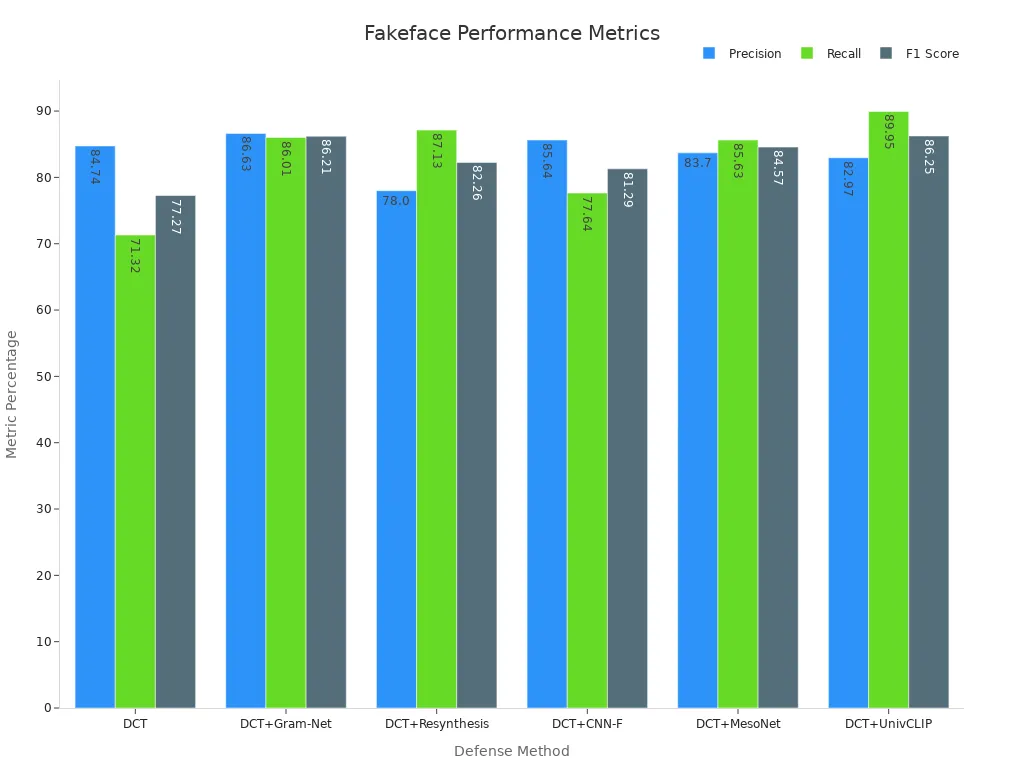
Integration with Editing Software
Fakeface works smoothly with popular editing programs. This makes it a great choice for face swap projects. You can import and export files easily, saving time. It supports high-quality videos up to 1080p, so your work looks amazing everywhere.
Vozo AI Features
Real-Time Face Swapping
Vozo AI swaps faces instantly, making it great for quick videos. You can switch faces of different genders, skin colors, or ages fast. This is perfect for social media or ads. Vozo’s AI matches expressions, lighting, and skin tones well, giving a clean look.
Cloud-Based Processing
Vozo AI uses cloud systems to handle hard tasks quickly. You don’t need fancy computers, so you can work on any device. The cloud keeps your data safe, letting you focus on being creative. Vozo removes tech worries, so you can enjoy making content.
Comparing Video Face Swap Quality
Fakeface Output Quality
Realism and Accuracy
Fakeface makes video face swaps look very real. Its smart AI blends swapped faces into videos perfectly. Facial expressions, lighting, and skin tones match well. This creates a natural and smooth look. Studies show Fakeface is great at copying facial details. Tests like AUC and ACC prove it makes realistic results.
Fakeface also keeps audio and video in sync. For example, lip movements match the sound, avoiding errors. It checks image quality to keep frames clear and sharp. This focus on detail makes it a good pick for serious projects.
High-Resolution Performance
Fakeface works well with high-quality videos up to 1080p. This makes your videos look clear and professional on any screen. It keeps every frame sharp, improving the viewing experience. Whether for social media or work, Fakeface ensures amazing visuals.
Vozo AI Output Quality
Smoothness and Consistency
Vozo AI creates smooth and steady face swaps. Its AI copies facial movements and expressions accurately. The video flows well, making it look polished and neat. This is great for quick projects like ads or social media posts.
Handling Complex Movements
Vozo AI is good at managing fast or tricky movements. It keeps swapped faces aligned even when they turn or move quickly. It also adjusts to different lighting, keeping the look natural. This makes Vozo AI ideal for real-time tasks needing flexibility.
Ease of Use for Video Face Swap
Fakeface User Experience
Interface and Navigation
Fakeface has a simple and clear design. All tools are easy to find. Features are well-organized, so it’s not confusing. Editing videos or swapping faces feels easy to do. Uploading and exporting files is quick and simple. Even beginners will find it easy to use.
Beginner Accessibility
Fakeface is great for people new to editing. You don’t need experience to make good videos. It breaks the process into three easy steps: upload, swap, and create. Helpful tips guide you through each step for better results. Its simple design makes it perfect for first-time users.
Vozo AI User Experience
Setup and Workflow Simplicity
Vozo AI is quick to set up and use. Just upload your video and pick a face to swap. The process is fast and takes only a few clicks. This makes it great for quick projects. But it doesn’t have many advanced options for professionals.
Tutorials and Support
Vozo AI has basic guides to help you start. These tutorials explain the main steps clearly. However, they don’t cover advanced features much. Vozo AI also has customer support, but replies can be slow. If you want more detailed help, Fakeface might be better for you.
Pricing and Value for Video Face Swap Tools
Fakeface Pricing
Free Unlimited Video Face Swap
Fakeface lets you swap faces in videos for free. You can make endless videos without paying extra. This is great for saving money. Beginners and pros can use this to create freely. It helps you focus on making videos, not on costs.
One-Time Payment
Fakeface has a one-time payment for advanced tools. You pay once and get all premium features. No need for monthly fees, which saves money over time. This is perfect for those wanting simple and affordable options. Fakeface offers top tools at a low price.
Vozo AI Pricing
Cost-Effectiveness
Vozo AI uses a subscription plan for its pricing. It’s good for short-term use but costs more over time. If you need it for a long project, it might get pricey. This makes it less ideal for people on a budget.
Enterprise Features
Vozo AI has special tools for big businesses in higher plans. These tools are great for large projects but cost more. Small teams or casual users may find it too expensive. The extra cost makes it harder for everyone to afford.
Tip: For a pro and cheap face swap tool, Fakeface is better with its free and one-time payment choices.
Use Cases and Reliability of Video Face Swap Tools
Fakeface Use Cases
Professional Editing and Customization
Fakeface is great for professional editing jobs. Its smart AI helps make face swaps that fit your needs. Whether for movies, ads, or creative projects, it ensures accuracy. Many users on Reddit like Fakeface for its easy tools and good results. This makes it a top pick for experts who need reliable and precise work.
High-Quality Content Creation
Fakeface is perfect for making high-quality videos. It works well with high-resolution videos, keeping them sharp and clear. This is great for photographers, filmmakers, and creators who want amazing visuals. It also works smoothly with editing software, helping you focus on creativity without tech issues.
Vozo AI Use Cases
Social Media and Quick Swaps
Vozo AI is awesome for quick and fun social media videos. Its real-time face swap feature makes creating content fast and easy. You can swap faces of different genders, ages, or skin tones. This makes it popular for casual users on apps like TikTok or Instagram. Its speed and simplicity grab attention quickly.
Real-Time Applications
Vozo AI works well for live and real-time uses. It syncs lips and voices accurately, better than tools like Rask.ai. By matching sounds and timing, it keeps audio and video in sync. This is useful for live streaming or fast-paced video projects. Many people now use AI lipsync tools, showing Vozo AI’s importance in today’s content creation.
Reliability Comparison
Fakeface Stability
Fakeface is very stable and works well for big projects. Its strong technology keeps it running smoothly, even for hard tasks. It delivers high-quality results without mistakes or glitches. Professionals trust it because it always gives great outputs.
Vozo AI Stability
Vozo AI is reliable for quick and real-time tasks. It handles fast movements and lighting changes well, keeping videos smooth. But since it uses cloud systems, it might slow down during busy times. It’s good for short tasks but not as steady as Fakeface for long or detailed projects.
Fakeface and Vozo AI each have special features for face swapping. Fakeface is great for professional work with its advanced tools and clear videos. It’s easy to use and affordable, making it perfect for big projects like movies or editing jobs. Vozo AI works best for fast tasks and social media videos. Its cloud system and quick results make it ideal for fun, quick creations.
Key Takeaways:
Fakeface gives more value with free swaps and one-time payment.
Vozo AI suits casual users who need fast and easy options.
Choose Fakeface for quality, low cost, and pro features. Pick Vozo AI for simple and quick tasks.
FAQ
Why is Fakeface cheaper than Vozo AI?
Fakeface lets you swap faces for free and has a one-time payment for extra features. You don’t pay monthly fees, saving money in the long run. Vozo AI uses subscriptions, which can cost more over time.
Which tool works best for professional editing?
Fakeface is great for professional editing. Its smart AI makes videos look real and high-quality. It works well with editing programs, perfect for filmmakers and creators. Vozo AI is better for quick, fun projects like social media videos.
Is Fakeface easy for beginners?
Yes, Fakeface is simple to use. Its clear design and three-step process help anyone make face swaps. You don’t need to know editing to get good results. Vozo AI is also easy but doesn’t have many advanced tools.
How does Fakeface handle high-quality videos?
Fakeface supports videos up to 1080p, keeping them sharp and clear. It gives professional-looking results for every frame. Vozo AI works well too but focuses more on fast, real-time tasks than high-quality videos.
Which tool is better for quick social media videos?
Vozo AI is perfect for fast and fun social media content. Its real-time face-swapping makes creating videos quick and easy. Fakeface is better for detailed, professional projects, not quick tasks.
Tip: Pick Fakeface for low cost and pro results. Use Vozo AI for fast and easy social media videos.
- Tags:
- Video Face Swap