How to Achieve High-Quality AI Face Swaps in 2025
Create realistic AI face swap videos with high-quality images, proper lighting, and ethical practices. Learn tools, tips, and techniques for seamless results.
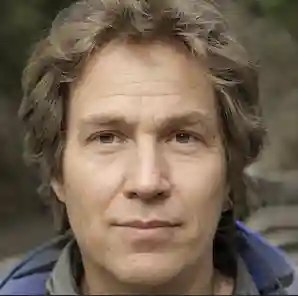
- Alexander Reed
- 12 min read
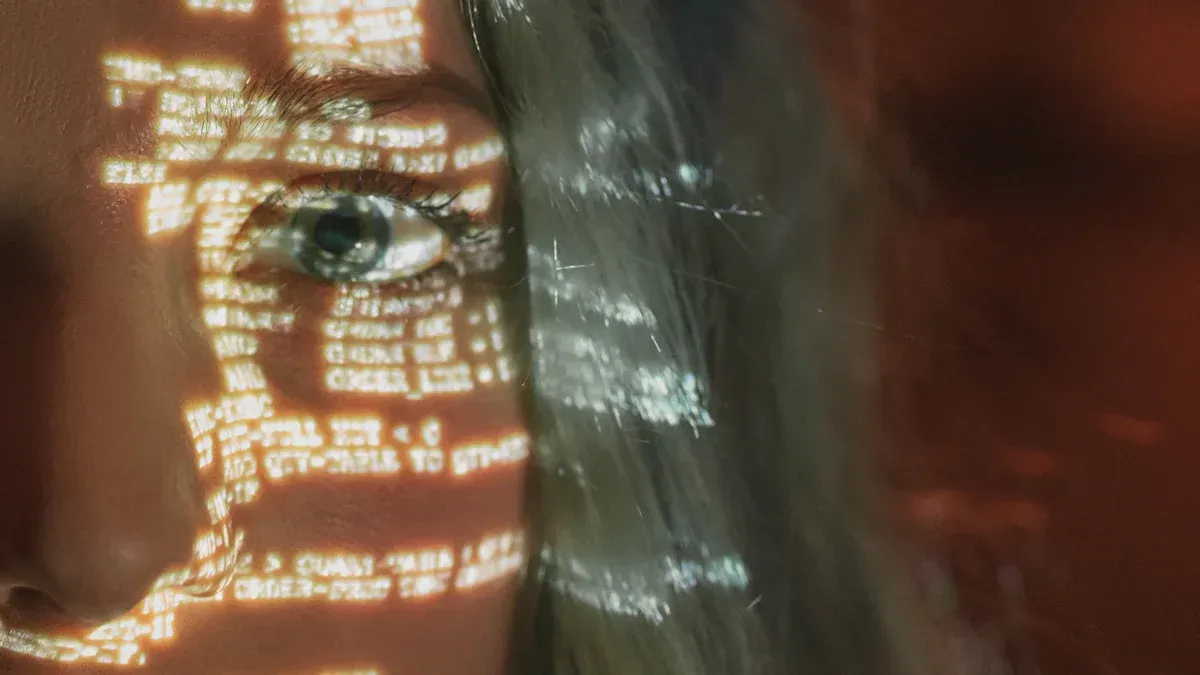
Making a realistic AI face swap video needs careful work. Good tools and methods are very important for smooth results. For example, smart programs like facial mapping track muscle moves well. This makes animations look real. Using clear, high-quality pictures helps blend faces better. Fixing details later keeps small expressions natural. These steps make it look real and lower mistakes. But, being ethical is very important too. Always respect people’s privacy and get their permission. This stops misuse and keeps the technology responsible.
Key Takeaways
Pick clear pictures with good lighting for better face swaps. Clear images help the software work well.
Start with easy tools if you’re new. Free tools are good for learning, but paid ones have more features for big projects.
Always ask permission before using someone’s face in videos. This shows respect and avoids problems.
Check your face swap videos on different devices. This makes sure they look good everywhere and helps fix errors.
Match the lighting and colors of the face and background. Small changes can make the video look more real.
Understanding AI Face Swapping
What Is AI Face Swapping?
AI face swapping changes one person’s face with another in pictures or videos. It uses smart algorithms to find, match, and mix facial features smoothly. Over time, this process has improved a lot. Years ago, people had to edit faces by hand using simple tools. Now, AI and machine learning make it quicker and more precise.
The system studies facial features and expressions to work. First, it finds a face. Then, it marks key spots like the eyes, nose, and mouth to align them. Lastly, it blends the new face into the picture or video, making it look natural.
Applications of AI Face Swap Videos
Entertainment and Media
AI face swap videos have changed how stories are told in entertainment. They create cool effects, like making actors look younger or bringing famous people from history to life. This saves time and lowers production costs for filmmakers.
Social Media and Content Creation
Social media apps use face-swapping tools to entertain users. You can make fun content, like putting your face on a celebrity or cartoon character. These features make creating content exciting and keep users interested.
Education and Training
Face swapping is helpful in learning and training too. Teachers can make lessons more fun, like acting out history scenes. In training, workers can practice real-life tasks, like medical treatments or customer service, to learn better.
Challenges in Creating Realistic AI Face Swaps
Avoiding Artifacts and Errors
To make good AI face swaps, you need clear pictures and smart algorithms. Bad lighting or blurry images can cause problems, like rough edges or wrong skin colors. Using sharp, well-lit pictures helps avoid these mistakes.
Achieving Natural Realism
Making swaps look real means matching expressions, light, and colors. AI needs to learn how faces move and react to light. This takes lots of training with different examples. If blending isn’t done well, the face might look fake or odd.
Tip: Test your face swap videos on many devices to check they look real everywhere.
Choosing the Right Tools for AI Face Swaps
Features of Top AI Face Swap Tools in 2025
When picking tools for face swapping, look for ones that are easy to use and give good results. In 2025, tools like Facefusion and Ipadapter are great for beginners. They are simple to use with clear steps to follow. Advanced tools, such as RestoreFormer, work well for big projects. They save resources while still making high-quality swaps.
To make realistic images, start with clear, high-resolution pictures. Good lighting and straight-on angles help a lot. Some tools let you fix details like light, color, and texture after swapping. You can also adjust expressions or blending to make videos look more real.
Tip: Choose tools that follow ethical rules to use deep fake technology responsibly.
Comparing Free vs. Paid Software for Face Swap Videos
Free tools are good for fun or simple tasks but may not have advanced features. Paid tools are better for serious projects. They offer more options and higher-quality results. Paid software often includes smart algorithms to match faces and movements better.
If you’re just starting, free tools are a good choice. But for professional work, paid tools give better results and support.
Hardware Requirements for High-Quality AI Face Swaps
Making high-quality face swap videos needs a strong computer. A modern GPU is important for handling the hard work of face swapping. Tools like RestoreFormer are made to be efficient but still need good hardware.
Your computer should have at least 16GB of RAM and a fast processor. High-quality videos also need lots of storage space. For big projects, upgrading your computer can help avoid problems like crashes or slowdowns.
Step-by-Step Guide to Creating AI Face Swap Videos
Preparing High-Quality Source Material
Picking the Right Faces and Angles
Choose faces that fit your video’s style and purpose. Use clear, high-quality pictures or videos where faces are easy to see. Avoid photos with tilted angles or things like hats or sunglasses. Straight-on pictures work best for matching features correctly.
Tip: Neutral expressions make face swaps look more natural.
Why Lighting and Resolution Matter
Good lighting and sharp images are key for realistic swaps. Bright, even light shows facial details clearly. High-resolution pictures help the software capture every detail. Bad lighting or blurry images can cause mistakes like mismatched skin tones.
Setting Up AI Face Swap Software
Installing and Setting Up
Download and install your chosen face swap tool on a strong computer. Follow the setup steps given by the software. Adjust settings like resolution and processing power to fit your project.
Note: Some tools let you change blending or alignment settings during setup.
Adding Source and Target Files
Upload the source file (the face to swap) and the target file (the image or video to edit). Make sure both files work with the software. Most tools support formats like JPEG, PNG, and MP4. Keep files in folders for easy access.
Doing the Face Swap
Matching Features and Fine-Tuning
Use the software to line up facial features like eyes and mouth. Adjust settings like blending or skin tone to improve the swap. Some tools align features automatically, but manual tweaks can make it better.
Making the Swap Look Real
Preview the video to check for errors like odd colors or movements. Fix lighting and color issues using editing tools. Small adjustments can make the video look smooth and real.
Tutorials: Watch online guides to learn advanced face swap tricks.
Post-Processing for Better Realism
Improving Lighting and Color Matching
To make face swap videos look real, fix lighting and colors. Lighting helps blend the swapped face with the video. Bad lighting can make the face look odd. Use editing tools to change brightness and shadows. Match the swapped face’s lighting to the rest of the video.
Color matching is just as important. Skin tone or color differences can ruin the effect. Many apps have tools to fix colors. Use these to balance the swapped face with the background. Follow step-by-step guides in tutorials for better results. These guides show how to adjust settings for realistic swaps.
Tip: Check your edits on different devices to keep them consistent.
Correcting Common Mistakes in Face Swap Videos
Even with smart software, mistakes can happen. Misaligned features, weird movements, or bad skin textures are common problems. Fix these by checking the video frame by frame. Look for glitches or errors that stand out.
Use the software’s tools to fix alignment problems. Move the eyes, nose, or mouth into place if needed. For skin texture issues, use smoothing filters or blending options. These tools make face swaps look smooth and professional.
If the swapped face looks stiff or fake, improve it by adjusting expressions. Some apps let you change expressions for more realism. Tutorials can teach you these advanced tricks.
Note: Save your work often to avoid losing changes while editing.
Advanced Tips for Realistic AI Face Swaps
Matching Lighting and Color for Seamless Integration
To make AI face swaps look real, match lighting and colors. Lighting helps blend the swapped face with the video. If lighting is uneven, the face may not fit well. Use editing tools to fix brightness and shadows. Adjust the swapped face’s lighting to match the scene for a smooth look.
Color matching is just as important. Skin tone or color differences can ruin the effect. Many tools have options to fix color balance. Use these to make the swapped face match the background. Test short clips first to find lighting or color problems early. This saves time and improves results.
Tip: Check your edits on different devices to ensure they look good everywhere.
Synchronizing Facial Expressions and Movements
Expressions and movements must match for a natural look. AI tools map expressions, but manual fixes can help. Watch for small details like blinking, smiling, or head tilts. If expressions don’t match, the swap may seem fake.
Start by testing short clips of your face swap. This helps you find and fix problems like bad expressions or glitches. Fix these before working on longer videos. Tools like DeepFaceLab have advanced features but can be hard to learn. Beginners can try FaceFusion for easier use and good quality.
Note: Editing frame by frame can make face swaps look much better.
Using AI Enhancements to Improve Realism
New AI tools can make face swaps look even better. Features like texture smoothing, lighting fixes, and expression blending add realism. Use these tools to fix small mistakes and improve quality.
Try out AI features to make swaps more accurate. Some tools let you adjust expressions to make faces look more real. Experts say to use these tools responsibly and avoid misuse. Always think about ethics when using this technology.
Tip: Practice on small projects first to get better at using these tools.
Iterating and Testing for Perfection
Making great face swap videos takes time and care. You need to test and improve your work to make it look real. Checking your video carefully helps it meet high standards.
Start by watching your first version closely. Look for problems like bad lighting, odd movements, or misaligned features. Write down what needs fixing. Testing on different devices can show color or resolution issues.
Fix problems with small changes. If lighting looks wrong, adjust it to match the scene. If movements seem strange, change alignment or tweak expressions. Always check your edits to see how they improve the video.
Try making several versions of your video. Save each one with a different name to track changes. Compare them to find the most realistic version. This helps you learn and get better at face swapping.
Tip: Ask a friend or coworker to review your video. They might notice mistakes you missed.
Good results take effort. Testing and improving your work helps you create smooth, professional face swap videos.
Ethical and Legal Considerations for AI Face Swapping
Ethical Implications of AI Face Swap Videos
Respecting Privacy and Consent
Using AI to swap faces means respecting privacy is crucial. Always ask for permission before using someone’s face in a video. If you don’t get their consent, it can cause big problems. Sharing a face swap without approval might hurt their reputation or invade their privacy. Always make sure you have clear permission before making or sharing such videos.
Avoiding Harmful Misuse
AI face swapping is fun but can be used wrongly too. Don’t create videos that spread lies or hurt others. For example, making fake news or offensive content with face swaps can cause harm. Think about how your work affects others and follow ethical rules.
Tip: Before posting a face swap video, ask if it could mislead or harm anyone.
Legal Guidelines for Changing Faces in Videos
Copyright and Intellectual Property Concerns
Using someone’s face might break copyright laws. Celebrities and public figures often have legal rights to their images. If you use their faces without asking, you could get into legal trouble. To stay safe, use free-to-use images or get written permission first.
Compliance with Local and International Laws
Laws about face swapping are different in every country. Some places require you to label AI-made videos clearly. Others have strict rules about using someone’s face. Learn the laws where you live and follow them to avoid problems.
Promoting Responsible Use of AI Technology
You can help others use AI responsibly. Share your videos in ways that teach or entertain without causing harm. Encourage people to use AI tools in ethical ways. By being a good example, you show how AI can be used positively and build trust in the technology.
Note: Using AI responsibly protects others and keeps your reputation safe as a creator.
Making a good AI face swap video takes effort and practice. Use clear pictures or videos and trusted tools to start. Check your videos on various devices to make sure they look real. Try adjusting lighting, colors, and expressions to make them better. Each project helps you get better and learn new tricks. Always respect people’s privacy and use this technology carefully. Being ethical builds trust and keeps it helpful for everyone.
Tip: Keep trying and using new tools to get better at this fun technology.
FAQ
How do I start learning AI face swapping?
Try free tools like FaceFusion to begin. These are easy to use and great for beginners. Watch videos to learn the basics. Start with small projects to practice. Once you get better, try advanced tools for improved results.
Tip: Focus on one tool at a time to learn faster.
Can basic computers run AI face swap tools?
Yes, but they might work slower. For better performance, use a computer with 16GB of RAM and a modern GPU. Strong hardware helps handle the hard work of face swapping.
Note: Upgrading your computer can make the process much smoother.
Are free AI face swap tools good?
Free tools are fine for fun or learning. But they don’t have the advanced features of paid tools. For serious projects, paid tools give better quality, more options, and support.
Emoji Tip: 🆓 Free tools are fun, but 💰 paid tools are best for professionals.
How can I make my AI face swaps look real?
Use clear, high-quality pictures with good lighting. Match the lighting and colors of the swapped face to the video. Fix expressions and movements to make them look natural. Test your video on different devices to check for mistakes.
Pro Tip: Small fixes can make your video look much more real.
Is AI face swapping allowed everywhere?
Rules are different in each country. Some places need AI-made videos to be labeled clearly. Always ask for permission before using someone’s face. Learn the laws in your area to avoid problems.
Reminder: Respect privacy and follow the rules to stay safe.
- Tags:
- Video Face Swap