How to Download Videos from Online Platforms Like a Pro
Master the art of downloading videos with our guide on the best tools and tips for snagging content legally and efficiently.
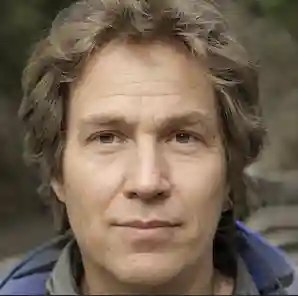
- Alexander Reed
- 2 min read
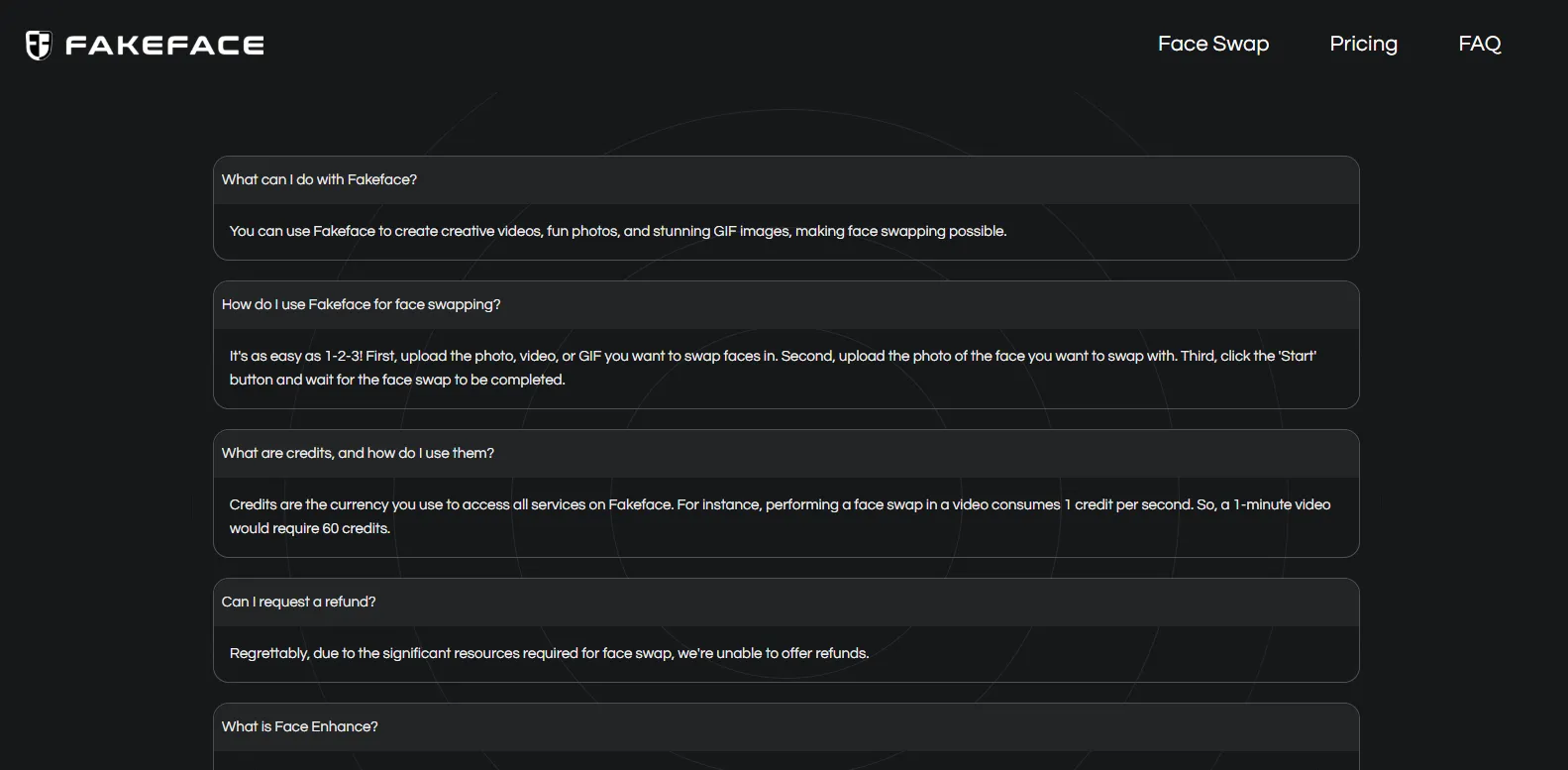
 Hi, tech lovers! I’m your favorite tech geek, ready to start downloading videos from a multitude of online platforms in preparation for face swap video online. Whether you plan to binge-watch videos offline or just want to save your collection for later, I’ll guide you through the process. Buckle up and let’s learn how to download your favorite videos the tech-savvy way!
Hi, tech lovers! I’m your favorite tech geek, ready to start downloading videos from a multitude of online platforms in preparation for face swap video online. Whether you plan to binge-watch videos offline or just want to save your collection for later, I’ll guide you through the process. Buckle up and let’s learn how to download your favorite videos the tech-savvy way!
1. Legality Up in the Air
Before we roll up our sleeves, let’s discuss a serious topic first – legality. Downloading videos can be legally tricky. Respecting copyright laws and the site’s terms of service agreement is crucial. If the platform offers a direct download feature (like some Vimeo or YouTube options), you’re good to go. For everything else, proceed with caution and consider the legal implications.
2. Tools of the Trade
Over the years, I’ve tested a ton of tools for downloading videos from the internet. While many of them made it through my labs, I’ve narrowed it down to 21 of the best online video downloaders that really stand out. These tools not only make the downloading process simpler, but also cleaner and more efficient.
Desktop Software: The Heavy Duty Tools
3. Download Dance: The Universal Method
Whether you choose a browser extension, desktop app, or online service, the basic steps to downloading a video are pretty much the same:
Find Your Video: First, get the URL of the video you want to download. This is the key to unlocking the downloading process.
Open Your Tool of Choice: Launch whatever tool you decide to use. The interface may be different, but the core functionality remains similar.
Paste URL: Look for the option to type or paste the URL. This will usually be highlighted.
Choose Your Preferences: Some tools offer the option to select the quality or format of the video before downloading. Choose based on your needs.
Click Download: Click the Download button and let the tool work its magic. Your video will be instantly available for viewing.
4. Troubleshooting Tips
Sometimes, things don’t go as planned:
- Error Message: If you encounter an error, double-check the URL or refresh your tool.
- Slow download speed: Check your internet connection or try restarting the tool to get better download speeds.
5. Download responsibly
It’s a digital Wild West, and with great power comes great responsibility. Be ethical when using these tools. Always consider the creators and their rights. Download videos in a way that doesn’t harm the creators or infringe on copyrights.