replace someones face in video
Replacing someone's face in a video is a complex task that usually requires advanced video editing skills and specialized software.
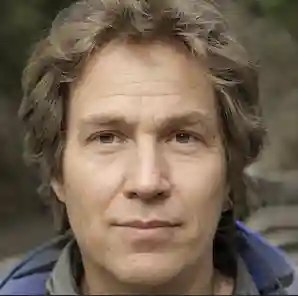
- Alexander Reed
- 3 min read
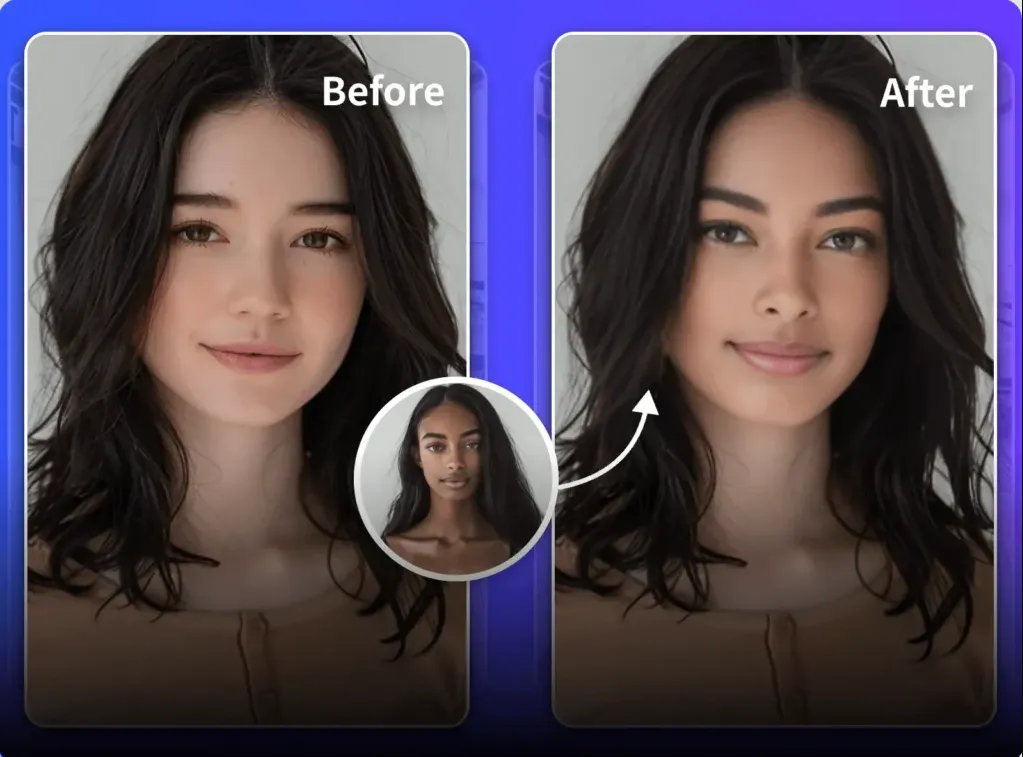
 There are several apps you can use to swap faces in pictures! Here are some popular options:
There are several apps you can use to swap faces in pictures! Here are some popular options:
- FaceApp - Known for its powerful face editing features, including face swapping.
- Reface - Primarily focused on creating GIFs and videos with face swapping, but you can also use it for photos.
- MSQRD - Allows you to swap faces in real-time using your camera or on photos.
- Snapchat - Offers a face swap filter that you can use on your photos and videos.
- Photoshop - If you’re looking for something more advanced, you can use Photoshop to manually swap faces with precision.
Replacing someone’s face in a video is a complex task that often requires advanced video editing skills and specialized software. Here’s an overview of how to accomplish this task using software such as Adobe Premiere Pro, After Effects, or a similar video editing tool:face swap video free
Choosing the right software Adobe Premiere Pro is a powerful video editing tool that allows for advanced editing and special effects. Adobe After Effects is designed specifically for visual effects and animation, making it an ideal tool for face replacement.
Gather the necessary footage: Get the source video where you want to replace the face.
Prepare separate videos or images for the face you want to replace.
Prepare the video: Import the source video and the video of the face you want to replace into your editing software.
Make sure the frame rate and resolution of both videos are the same so that the replacement is seamless.
Using keyframes and masks:
In Premiere Pro or After Effects, use the keyframe feature to animate the replacement face over the original face in the source video.
Apply a mask to the video of the replacement face to separate it from the background. Some precision may be required to ensure that the mask follows the contours of the face exactly.
Blend the Face: Use blending modes and color correction tools to match the lighting, skin tone, and overall appearance of the original video and the replacement face. This step may require repeated attempts to achieve a natural result face swap video free.
Fine-tune the Replacement:
Carefully review the video to ensure that the replacement face’s movements are smooth and natural, consistent with the original face’s movements. Adjust keyframes and masks as needed to perfect the replacement.
Render the Final Video: Once you are satisfied with the face replacement, render the final video with the appropriate settings to achieve the desired output. Important Considerations.
Legal and Ethical Implications. Be aware that there are legal and ethical implications of replacing a person’s face in a video. Such actions can be misleading and may violate privacy laws and the terms of use of social media platforms.
Technical Limitations: Face replacement is a difficult task, and the quality of the end result depends on the skill of the editor and the quality of the footage face swap video free.
Required Software. Advanced video editing software such as Premiere Pro or After Effects is expensive and takes time to learn. Consider your budget and skill level before investing in such software.
In summary, replacing someone’s face in a video is a complex process that requires professional software and skills. It is important to approach this task with caution and consider the potential legal and ethical implications.