Top 21 Video Download Tools for Faceswap Needs
Discover the best 21 online video downloaders perfect for sourcing content for your next face swap project.
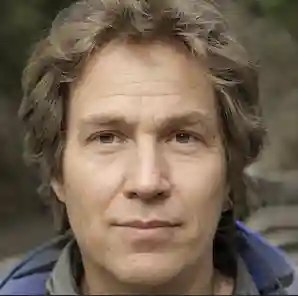
- Alexander Reed
- 22 min read

Ready, Set, Download: Your Essential Toolkit for Face Swap Video Prep
Embarking on an online face swap adventure? Great choice! But before you can start swapping your boss’s face onto a superhero’s body (strictly for laughs, of course), you’ll need some videos. That’s where the art of cleverly snagging clips from the web comes into play. Enter the unsung heroes of our digital saga: video download tools. These 21 knights in shining armor will help you fetch the perfect videos from across the internet. They’re the trusty sidekicks you never knew you needed, making sure you’re armed and ready to create those hilarious—or horrifying—face swap masterpieces. So, grab your digital net and let’s get to video hunting, because every great face swap begins with a great clip!
Understanding Online Video Downloaders
Online video downloaders are digital tools designed to facilitate the downloading of videos from various video-sharing websites, including popular platforms like YouTube, Dailymotion, and Vimeo, as well as social media sites like Facebook and Instagram. These tools operate by identifying and extracting the URL of the video file from the host platform. Once the URL is captured, they provide the user with options to directly save the video onto their device, whether it’s a computer, smartphone, or tablet. This capability allows users to enjoy their favorite videos offline, at their convenience.
Criteria to Consider When Choosing an Online Video Downloader
When selecting an online video downloader, you should first consider some crucial factors to ensure you prioritize a tool that is efficient, safe, and suits your needs.
- Compatibility with websites: Ensure the downloader works with a broad range of video hosting sites. You want a tool that supports downloads from popular platforms like YouTube, Vimeo, Facebook, and more.
- Video quality options: Look for downloaders that offer various video quality options—from standard definition (480p) to high definition (1080p or 4K), so you can choose based on your preference and internet bandwidth.
- Download speed: A good video downloader should be able to utilize your internet connection fully to download videos swiftly.
- File format options: A versatile online video downloader should offer various file formats (e.g., MP4, AVI, MOV) and even the option to extract audio only (e.g., MP3), providing flexibility for how you use your downloaded content.
- Ease of use: The interface should be user-friendly, allowing you to download videos quickly without a steep learning curve.
- Security and privacy: Security cannot be overstated. Choose a downloader that doesn’t require unnecessary permissions or software installations, which can be a vector for malware. Privacy policies should clearly state that your data or download habits are not tracked or sold.
- Reliable customer support: This is vital. A great customer support team should come to your aid whenever issues arise with the tool. This ensures the downloader stays functional and safe as websites change their algorithms and as new security threats emerge.
- Pricing: Determine if the tool is free or requires a subscription. If it’s a paid service, assess whether the features justify the cost and if it fits within your budget.
Essential Criteria for Selecting an Online Video Downloader
Selecting the ideal online video downloader involves examining several critical elements to ensure the tool aligns with your specific needs, security, and efficiency. Here are the crucial factors, rearranged for better clarity:
- Security and Privacy: Security is paramount. Opt for downloaders that do not require unnecessary permissions or installations, as these can be potential gateways for malware. A robust privacy policy should guarantee that your data and download habits remain private and untracked.
- Website Compatibility: Ensure that the downloader is compatible with a broad range of video hosting sites. It should facilitate downloads from leading platforms like YouTube, Vimeo, and Facebook, among others.
- Download Speed: The efficiency of a downloader is critical. It should leverage your internet connection to maximize download speeds.
- Video Quality Options: The tool should offer various quality settings, ranging from standard definition (480p) to high definition (1080p or 4K), allowing you to choose based on your internet bandwidth and quality preferences.
- File Format Options: Look for a downloader that supports multiple file formats, such as MP4, AVI, MOV, or even options for audio-only extraction like MP3. This versatility enhances the utility of your downloaded content across different devices and applications.
- Ease of Use: A user-friendly interface is essential. The downloader should allow for straightforward video downloading without a complex learning curve.
- Reliable Customer Support: Good customer support is crucial. The support team should be responsive and capable of addressing any issues that arise with the tool, ensuring it remains effective and secure as digital landscapes and security threats evolve.
- Pricing: Finally, consider whether the downloader is free or paid. If it requires a subscription, assess whether the features offered justify the cost and fit within your budget.
By thoroughly considering these criteria, you can make an informed decision and select an online video downloader that not only meets your requirements but also offers a secure and user-friendly experience.
Top 21 Video Download Tools for All Purposes
When you’re on the hunt for effective tools to download videos from the internet, the abundance of options can be overwhelming. To simplify your search, we’ve curated a list of the top 21 video downloaders, each suitable for different requirements. Whether you need to save clips for offline viewing or capture streaming content, these tools offer a range of functionalities to cater to all your video downloading needs.
To streamline your decision-making, we’ve compiled a list of the 21 best video downloaders, catering to a variety of uses.
1. VideoDownloader.so
VideoDownloader.so is a versatile, universal video downloader, designed to handle video downloads from an impressive array of 5,000 websites. This extensive compatibility includes platforms like 9GAG, Bilibili, Instagram, TikTok, Kick, Pinterest, X, Twitch, Vimeo, and Threads, among others. Using this tool is straightforward: users simply paste the video URL, search, and download with a few clicks. Although it operates online and may not offer the full suite of features found in desktop applications, VideoDownloader.so efficiently meets basic downloading needs. Moreover, this tool is completely free to use, making it an accessible option for users worldwide.
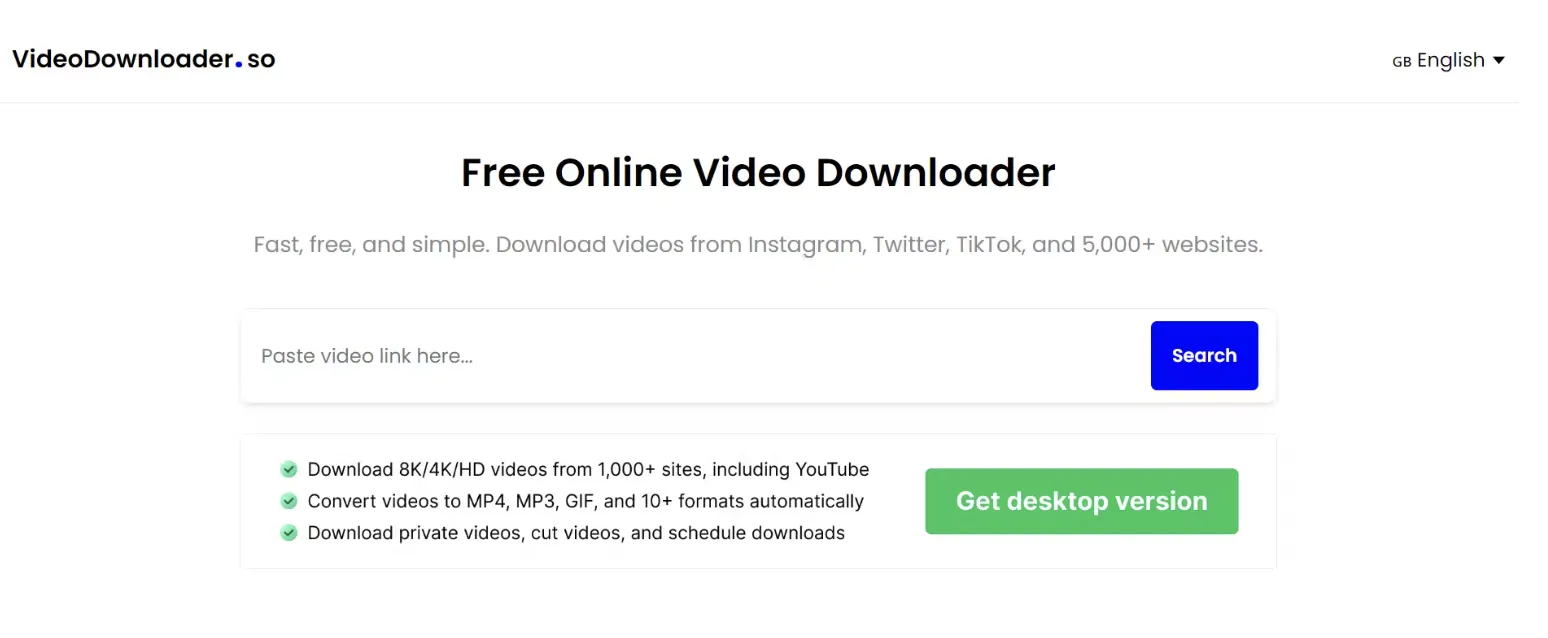
Key Features:
- Cost-Free: VideoDownloader.so is entirely free, requiring no subscription or membership fees.
- Universal Device Compatibility: Whether you’re on Windows, iOS, Android, macOS, or Linux, this downloader functions seamlessly across all devices, needing only a web browser and a stable internet connection.
- Format Conversion: Allows users to download and save videos in various formats, such as MP4 or M4A.
- Ad-Free Experience: Stands out from many free online downloaders by not bombarding users with pop-ups or exposing them to dangerous malware ads.
Pros and Cons:
Pros:
- Capable of downloading videos from over 5,000 sites.
- User-friendly and easily navigable website.
- Additional functionalities include video cutting and scheduling downloads.
- Completely free to use.
Cons:
- Lacks popularity compared to other sites listed in similar round-ups.
2. SnapDownloader
SnapDownloader is renowned for its widespread popularity as an online video downloader. This tool is designed to facilitate video downloads from an extensive range of platforms, providing a user-friendly interface that eases the task of capturing favorite videos for offline enjoyment. It supports compatibility with over 1,100 websites, encompassing a variety of popular social media and video-sharing platforms.
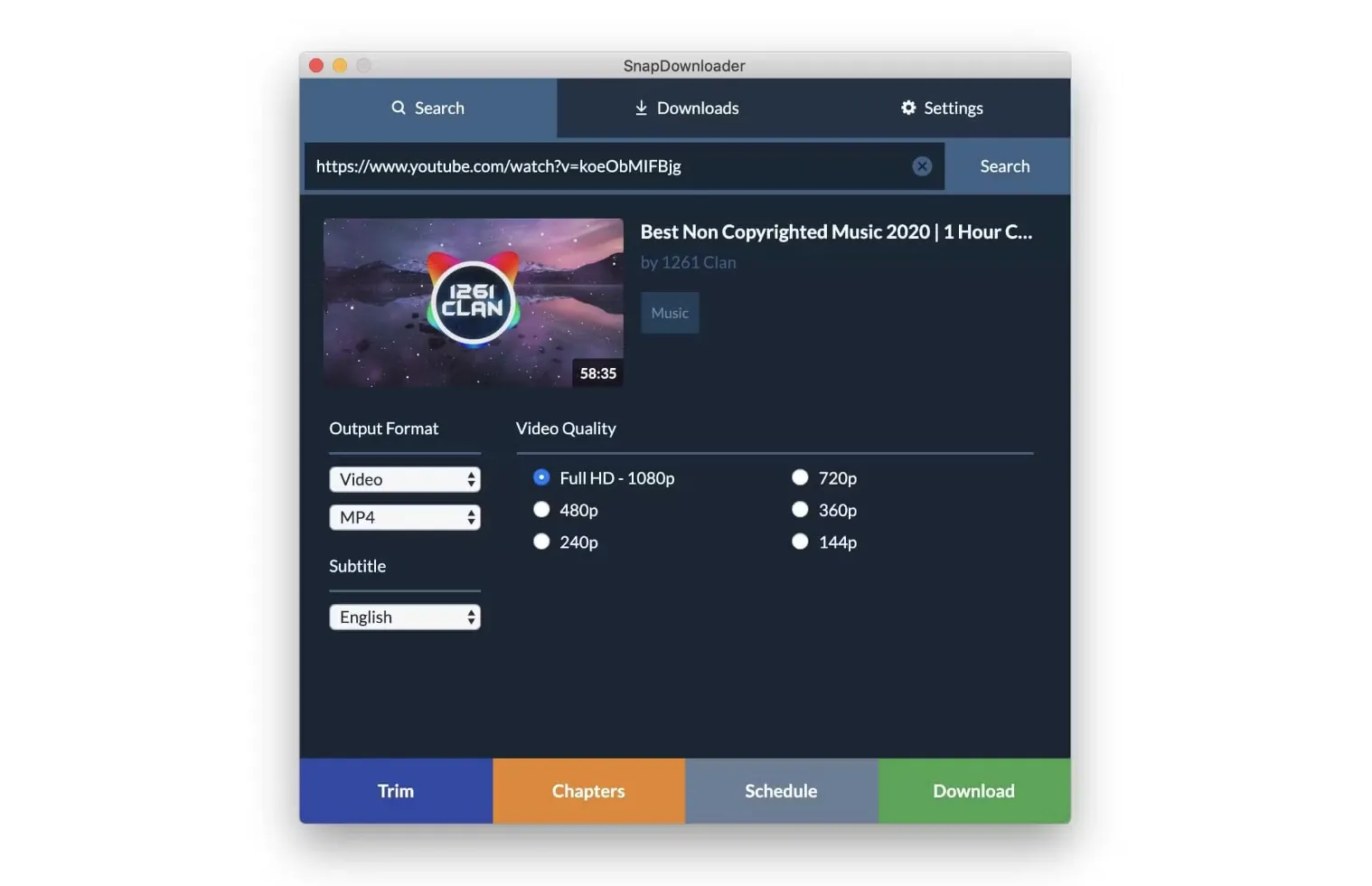
Key Features:
- High-Resolution Downloads: Supports downloading videos in resolutions up to 8K, ensuring premium quality for optimal viewing pleasure.
- Cross-Platform Compatibility: Capable of downloading videos from over 1,100 websites, including major platforms like YouTube, Facebook, and TikTok.
- Private Video Downloads: Enables the downloading of private videos and complete playlists from platforms such as YouTube, Facebook, and Instagram.
- YouTube Browser: Includes a feature to browse and search YouTube directly within the app, enhancing user convenience.
- Built-in Video Trimmer: Allows users to select and download specific portions of a video directly from the app.
- YouTube Chapter Downloads: Offers the option to download specific video chapters as separate files.
- Batch Downloads: Facilitates the simultaneous downloading of multiple videos, which is especially useful for users with extensive download needs.
- Scheduled Downloads: Permits the scheduling of downloads for later times, ideal for managing large download tasks efficiently.
- Video-to-Audio Conversion: Features a built-in converter to transform any video into an audio file.
- Built-in Video Converter: Converts videos into various formats (MP4, MP3, AVI, etc.) within the application, providing versatility in content usage.
Pros and Cons:
Pros:
- Immediate video downloading upon installation.
- Access to multiple video platforms.
- Saves time and offers precise control over downloads.
- Secure downloads without exposure to malware.
- Highly regarded as the best video downloader for Windows 11.
- Dependable customer support.
- Free trial available.
Cons:
- Currently lacks support for Android devices.
3. Linkvideo.download
Linkvideo.download stands out as a popular, freely accessible online video downloader. This tool extends beyond video downloading, allowing users to also download music and audio files from a variety of websites including Bandcamp, BuzzFeed, Douyin, Facebook, Flickr, IMDb, Mastodon, Reddit, Snapchat, SoundCloud, Telegram, TikTok, Tumblr, Twitch, and YouTube, among others.
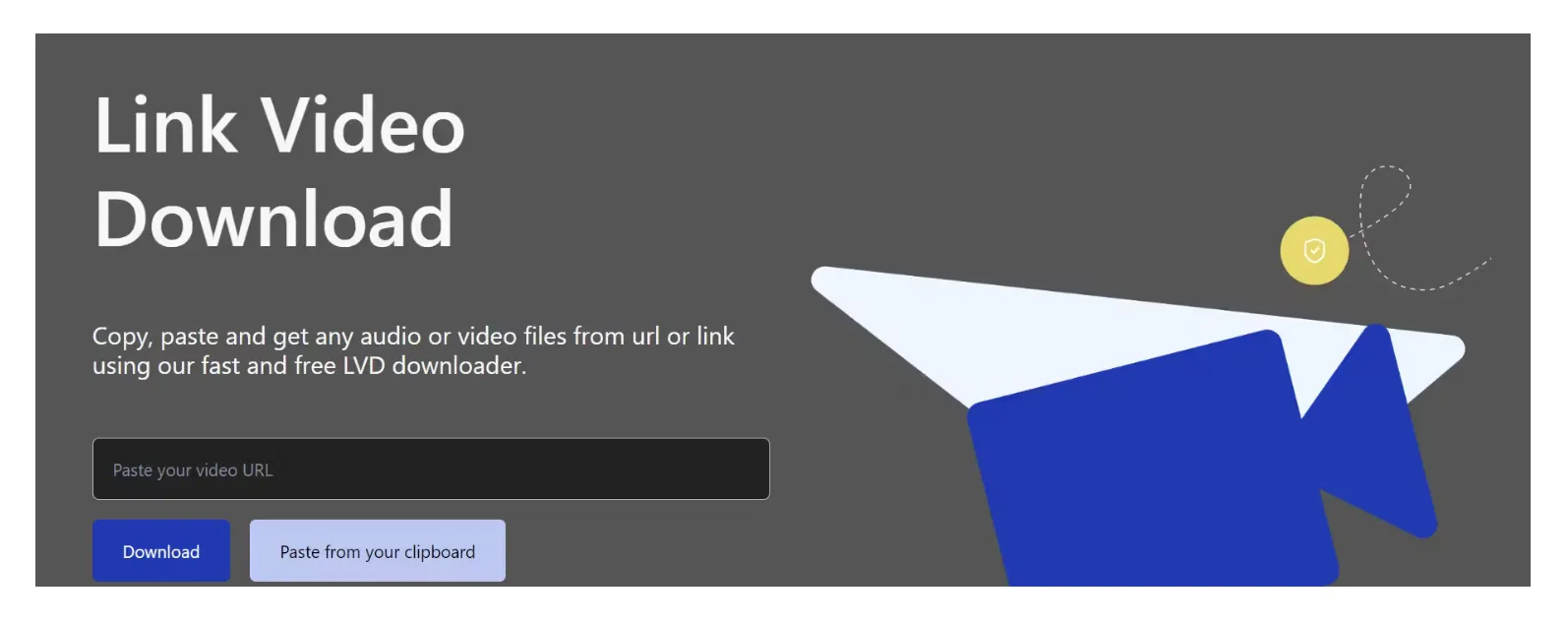
Key Features:
- Versatile Downloading: Enables downloading of clips in multiple formats such as .mp4, .m4a, and .3gp from a wide range of sources like news websites, blogs, and social media.
- Extensive Website Coverage: Supports video saves from over 1,000 different websites.
- Audio Downloads: Provides the functionality to download not just videos but also music and audio files, enhancing its utility.
Pros and Cons:
Pros:
- Capable of downloading from more than 1,000 sites.
- User-friendly interface that simplifies the download process.
- Supports a variety of video and audio formats.
- Allows for the download of both videos and audio, making it versatile.
Cons:
- Limited compatibility with some websites.
- Lacks dedicated user support.
4. Video Downloader Pro
Video Downloader Pro is another notable tool on the list of effective online video downloaders. This platform enables users to download videos from numerous websites without any cost.
Download Process:
- Copy the URL of the desired video.
- Paste the URL into the designated box on the Video Downloader Pro site.
- Click ‘Download’, select the preferred video quality after the tool processes the video, and the download begins almost instantly.
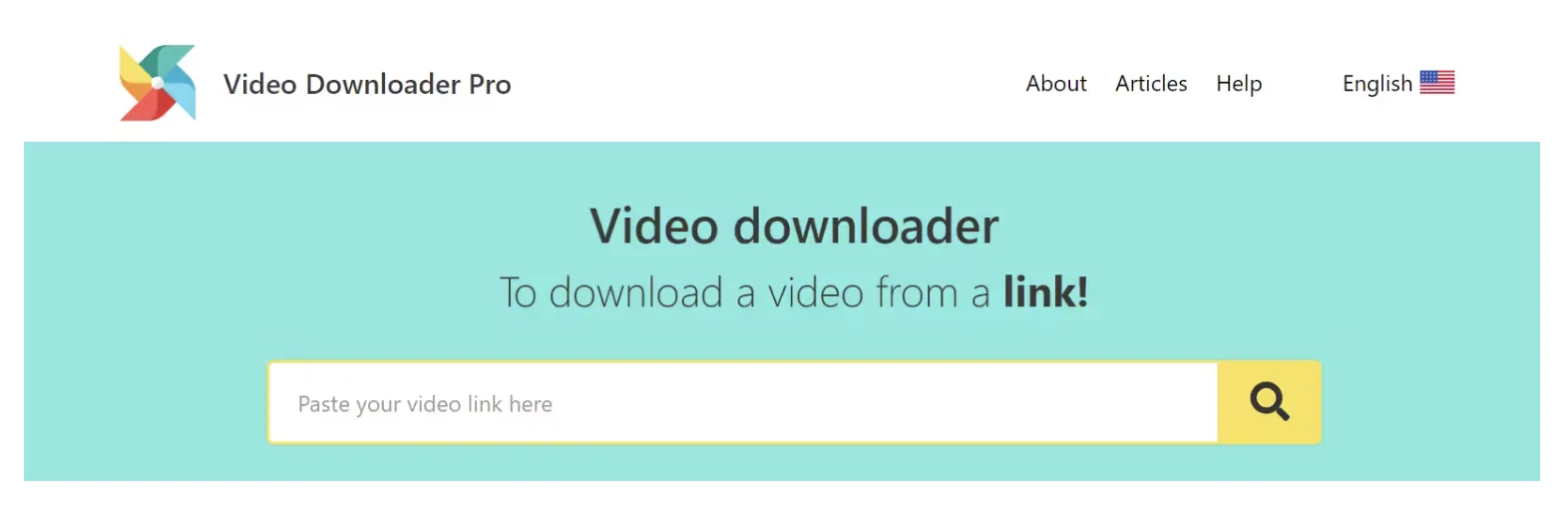
Key Features:
- No Installation Required: The service simplifies the download process by eliminating the need for any software installation. You only need the video link.
- Device and Browser Compatibility: It functions seamlessly across all devices and is compatible with the most popular web browsers.
- Supports Multiple Video Qualities: Allows downloads in various resolutions, including MO4, SO, HD, FullHD, 2K, and 4K.
Pros and Cons:
Pros:
- No software installation required.
- Supports most popular browsers and devices.
- Provides unlimited video downloads.
- Available in nine languages.
Cons:
- Limited to no video format options other than the original.
- Sparse online reviews, making it difficult to gauge user satisfaction.
5. Ummy
Ummy stands out as a highly accessible online video downloader, perfect for those who prioritize ease and convenience. It enables downloads from a vast array of websites, including popular platforms like YouTube, Facebook, Instagram, Vimeo, X, and Dailymotion. Users have the flexibility to download videos in various qualities and formats. Additionally, Ummy is available both as a browser tool and as downloadable software, both options free of charge.
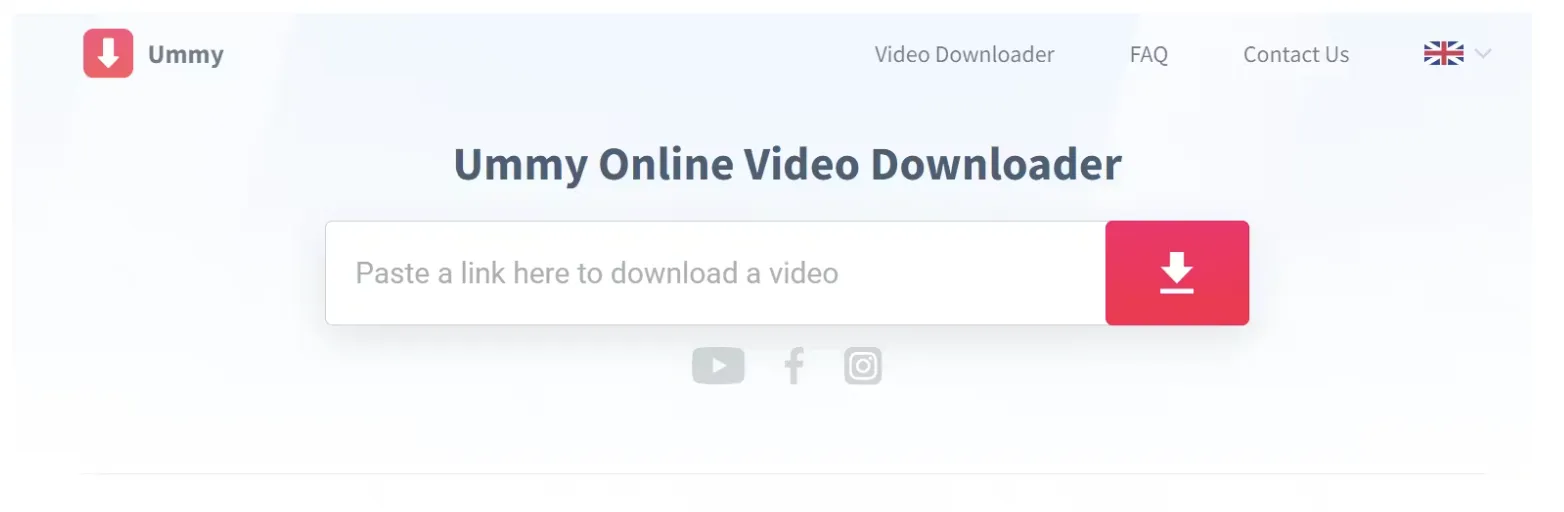
Key Features:
- Extensive Website Support: Download content from over 700 websites, ranging from social media platforms to video-sharing sites.
- User-Friendly Interface: Simply enter the video URL into the provided field, click the ‘Download’ button, and start the process effortlessly.
- Versatile Media Conversion: Ummy also doubles as a tool for audio and video conversions, adding to its utility.
Pros and Cons:
Pros:
- Intuitive and easy to use.
- Supports downloading in high-definition.
- Capable of fast downloading speeds.
- Compatible with a wide range of over 700 sites.
Cons:
- Classified by some as a potentially unwanted program and adware.
- May exhibit slower performance on lower-end devices during file conversions.
6. Video DownloadHelper
Video DownloadHelper stands out among video downloaders due to its unique approach. Unlike traditional tools, it doesn’t use a typical URL box on its website. Instead, it functions as a browser extension that you can install to facilitate video downloads directly from your browser. Moreover, Video DownloadHelper is not only free but also open-source, enhancing transparency in how it operates.
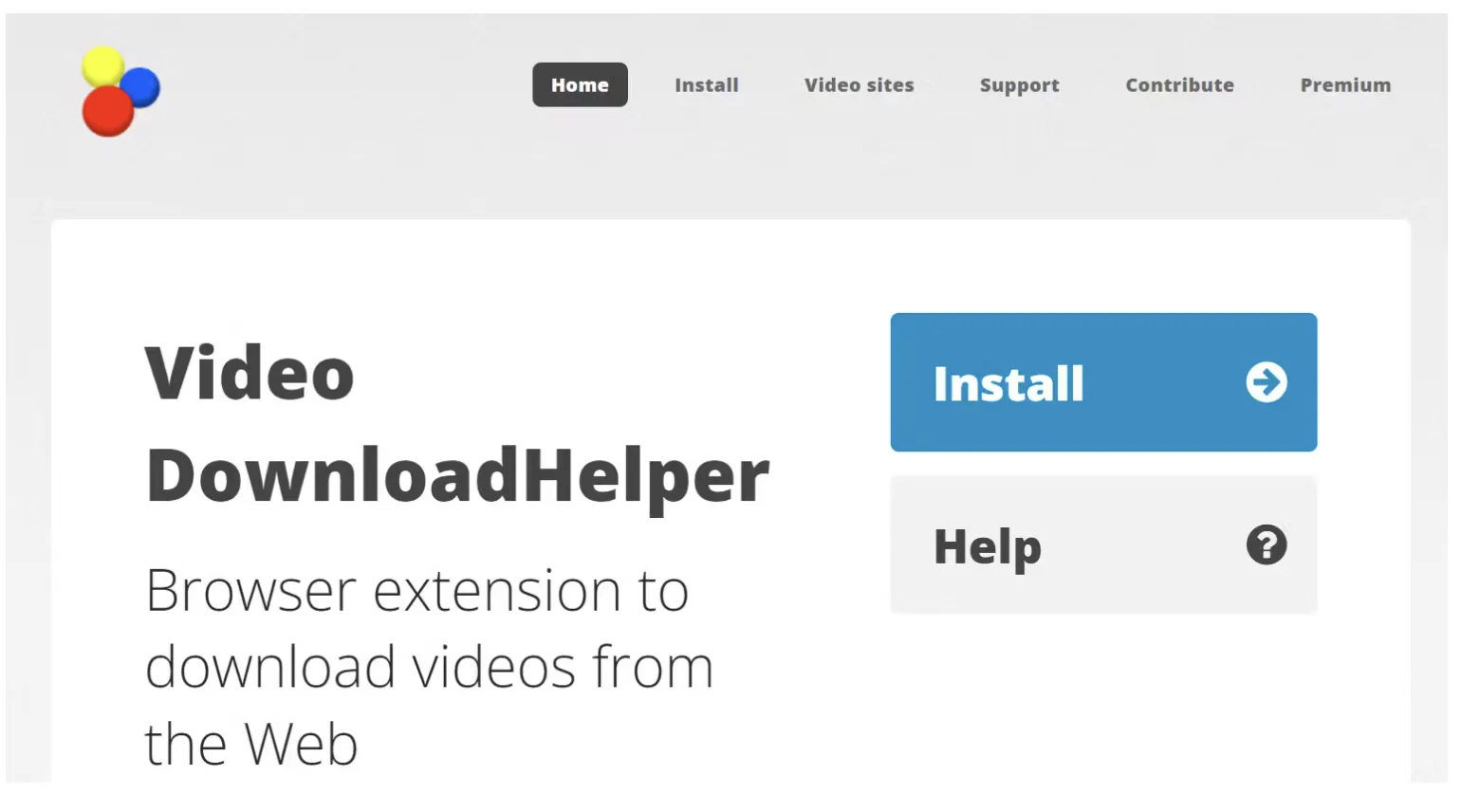
Key Features:
- Broad Compatibility: Capable of downloading videos from a wide range of websites, from popular platforms like YouTube and Facebook to less known sites like Pandora, Dizibox, and Indavideo. It also supports educational content downloads from sites like Udemy.
- Browser Integration: Since 2015, Video DownloadHelper has been available as a Chrome extension and has seen significant growth. It performs even better as a Firefox extension, where it ranks as the second most downloaded add-on since 2007.
- Reliable Support: Users can access a comprehensive FAQ section or visit the support forum for any queries or issues.
Pros and Cons:
Pros:
- Highly versatile, compatible with major browsers like Chrome and Firefox.
- User-friendly interface that simplifies the download process.
- Provides customization options for downloads.
- Capable of downloading both video and audio files.
Cons:
- Dependence on a browser extension means it might not suit everyone’s needs.
- Restrictions in downloading videos protected by copyright laws.
7. 4K Video Downloader
4K Video Downloader is also one of the best tools of this kind that allows you to download videos from YouTube, TikTok, Instagram, and many other websites. It comes from a reputable developer as it also has other products in its catalog, such as the 4K Image Compressor, 4K Video to MP3, and 4K Stogram. You can begin using 4K Video Downloader for free.
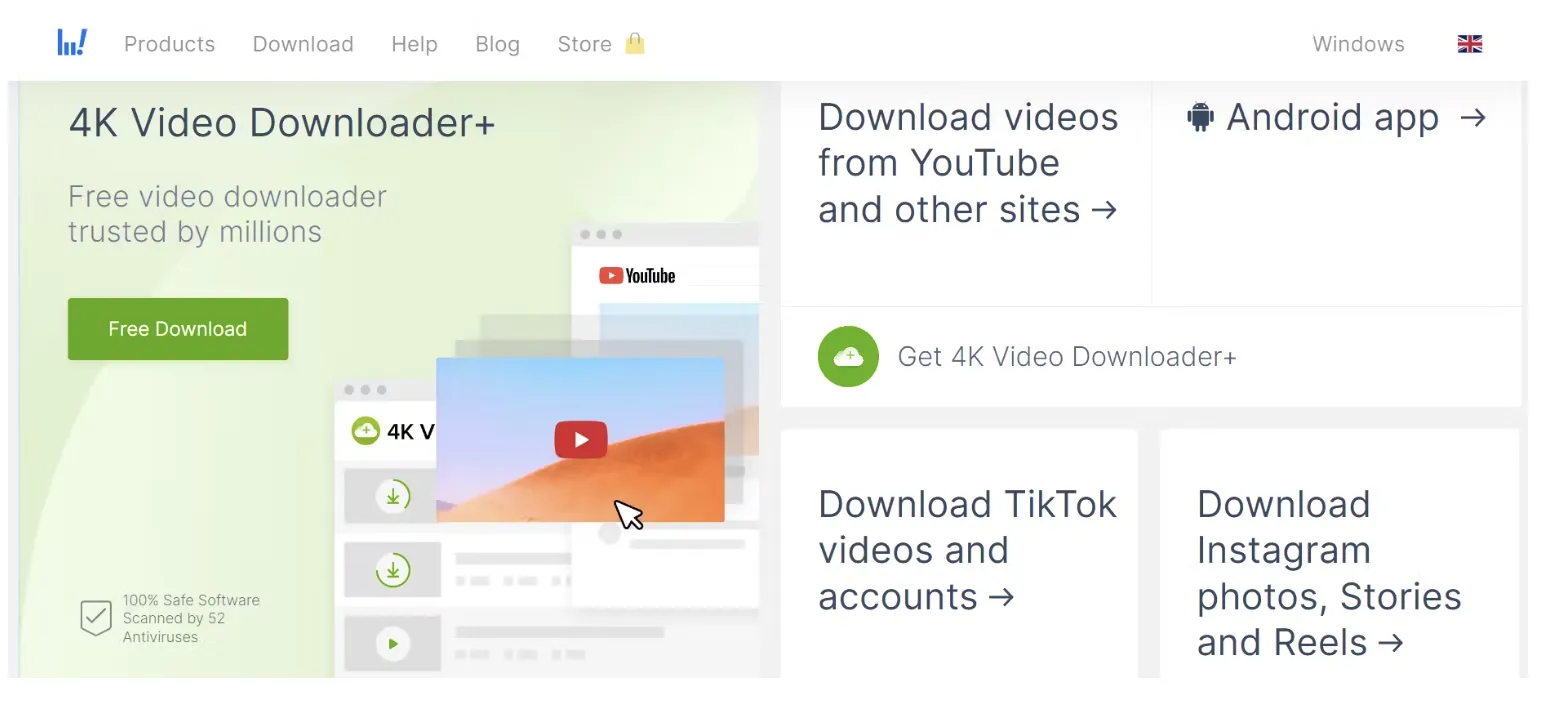
Key Features
- Start for Free: While the full version isn’t free, you can start using 4K Video Downloader without paying anything. Unlike other video downloaders, you won’t get watermarks on the downloaded videos with this free tier.
- Navigable Website: As you launch 4K Video Downloader’s website, you can find the details organized so it won’t be difficult for you to head to what you are looking for, whether it’s their video downloader or its other products.
- Up to 8K Resolution: Download videos from supported sites in up to 8K resolution when available.
- Private Content: 4K Video Downloader+ can download private content and playlists from the platforms it supports, such as YouTube.
- Extensive Support System: Aside from the FAQ section, you can also watch tutorial videos on how to use their software. Plus, you can share your feedback to let them know what you think about their products.
Pros and Cons
Pros
- Strong features to help manage and organize your downloads
- Android version for mobile devices
- Setup automatic downloads for specific channels and creators
- Reliable support system
Cons
- Limited number of supported sites
- Annoying ads may pop up
8. Freemake Video Downloader
Millions use Freemake Video Downloader, and it’s named as one of the top YouTube downloaders for 10 years. Aside from downloading videos from YouTube, it also supports 10,000 other websites. Save your favorite videos in HD, MP4, AVI, 3GP, FLV, and more. Unlike other downloaders that allow you to paste the video URL before downloading, you need to install the software available for Windows and Mac. This tool is available absolutely for free. You can download the software from the official website.

Key Features
- Download Videos from 10,000 Sites: Supports a wide range of sites including YouTube, Facebook, Vimeo, Dailymotion, Twitch, LiveLeak, and Veoh.
- Simple Interface: Easy to use and you can quickly figure out how the included tools function.
- Save Any YouTube Content Online: Whether YouTube videos, channels, charts, or embedded clips, and more. You can save up to 500 YouTube clips all at once!
- Reliable Support: FAQ section and how-to content to help you with any concerns.
Pros and Cons
Pros
- Easy to use
- Works with many video-sharing platforms
- Free version available
- Can join, split, or trim videos
Cons
- Free version adds a distracting watermark on the downloaded content
- Performance can be very slow on some PCs
9. ClipGrab
ClipGrab truly lives up to its name. Grabbing clips is as easy as A-B-C. You just need to install ClipGrab from its official website. Then, head to the website where the video is and copy the URL. Paste the link in the space provided on ClipGrab, select the download format and quality, and you’ll have your downloaded video in a while. ClipGrab is 100% free to use.
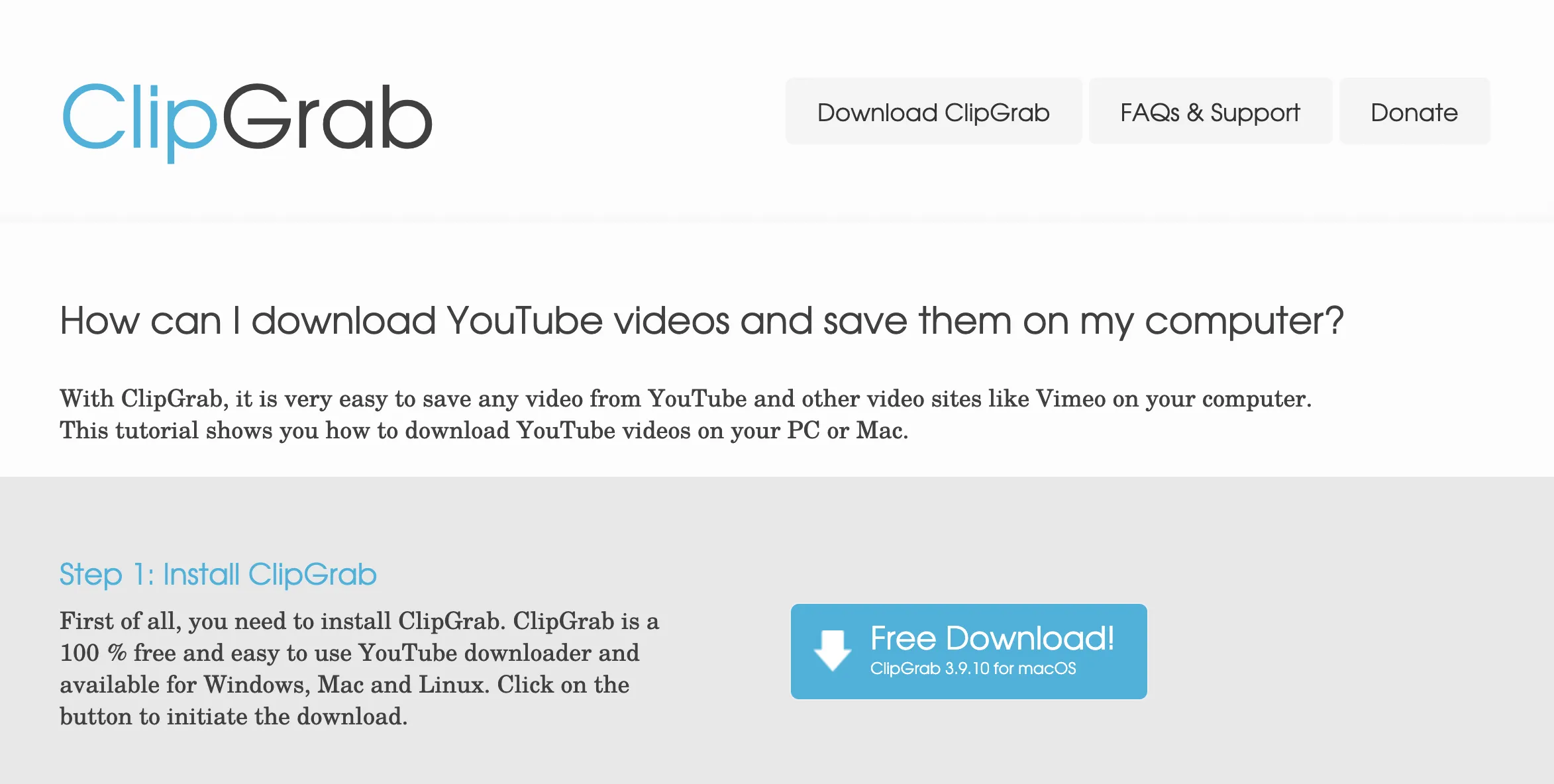
Key Features
- Extremely Easy to Use: Download and install ClipGrab, copy the video URL, and paste it into the provided space, then choose the download format and quality.
- Various Download Formats and Qualities: Decide which quality and output format you want to save your video.
- Reliable Support: Dedicated support page with FAQs, feedback forum, and personal contact options.
Pros and Cons
Pros
- Best for downloading files to iPad and iPhone
- Supports multiple websites
- Can convert various file formats
- Free to use
Cons
- May not be compatible with some websites
- Limited operating system compatibility
10. aTube Catcher
Next up is aTube Catcher. All you need to do to start using this online video downloader is to first download and install the software. It supports many file formats, including AVI, MP4, MP3, WMA, WMV, GIF, WAV, MOV, AVI, and more. You can use aTube Catcher for free.
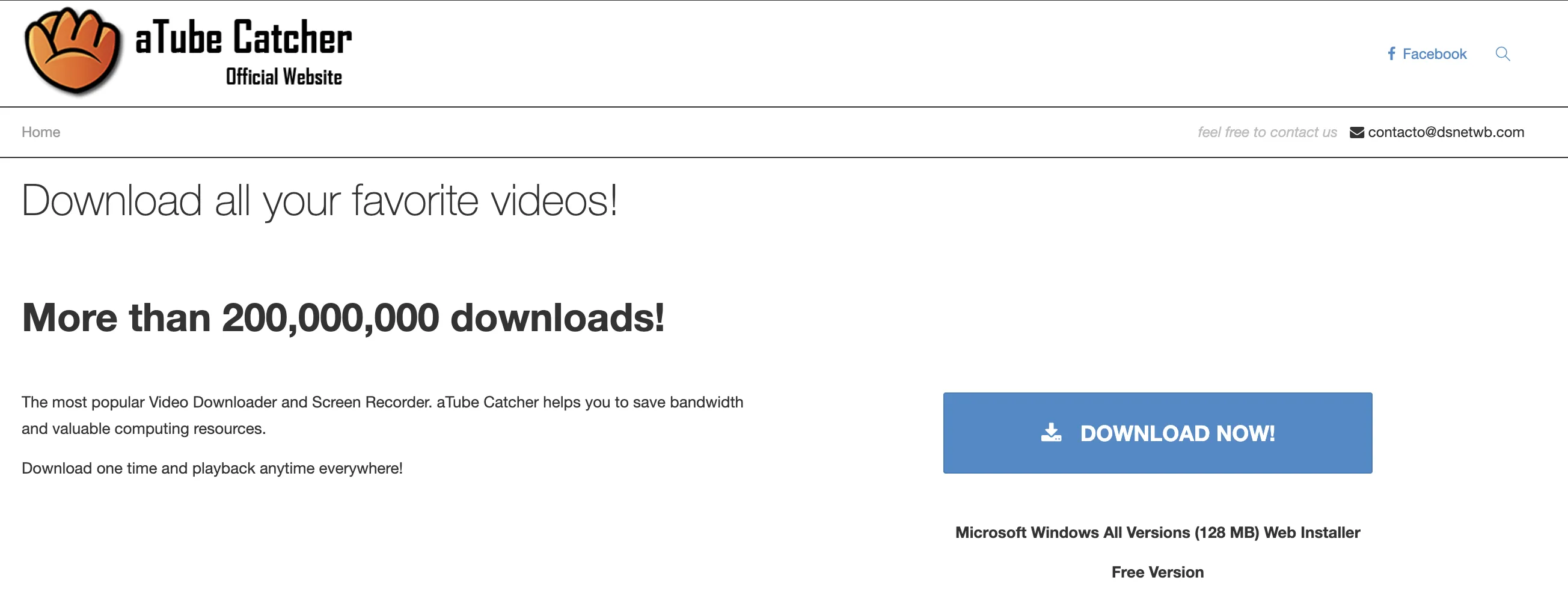
Key Features
- Download Videos from Different Websites: Supports Facebook, Vimeo, Dailymotion, Metacafe, Yahoo!, and more.
- Exports Videos to Multiple Devices: Export content to your computer or mobile device, including iPad, iPod, MP4 player, Android, or DVD.
- More Than Just a Video Downloader: Can also screen capture, burn files, record audios, convert videos to MP3, and resize videos.
Pros and Cons
Pros
- Always free without nagging you to upgrade
- Screen recording feature is a nice touch for a free downloader
- Basic editing tools for videos from various sites
- Can burn files, record audios, convert videos to audio, and more
Cons
- Interface appears outdated
- Lack of updates means fewer supported video sites
11. Video Grabber
Video Grabber is also a free online video downloading service that lets you download videos from various websites. Simply head to their website and paste the URL of the video you wish to download. Founded by an IT professional for friends and family to download videos, Video Grabber is free to use.
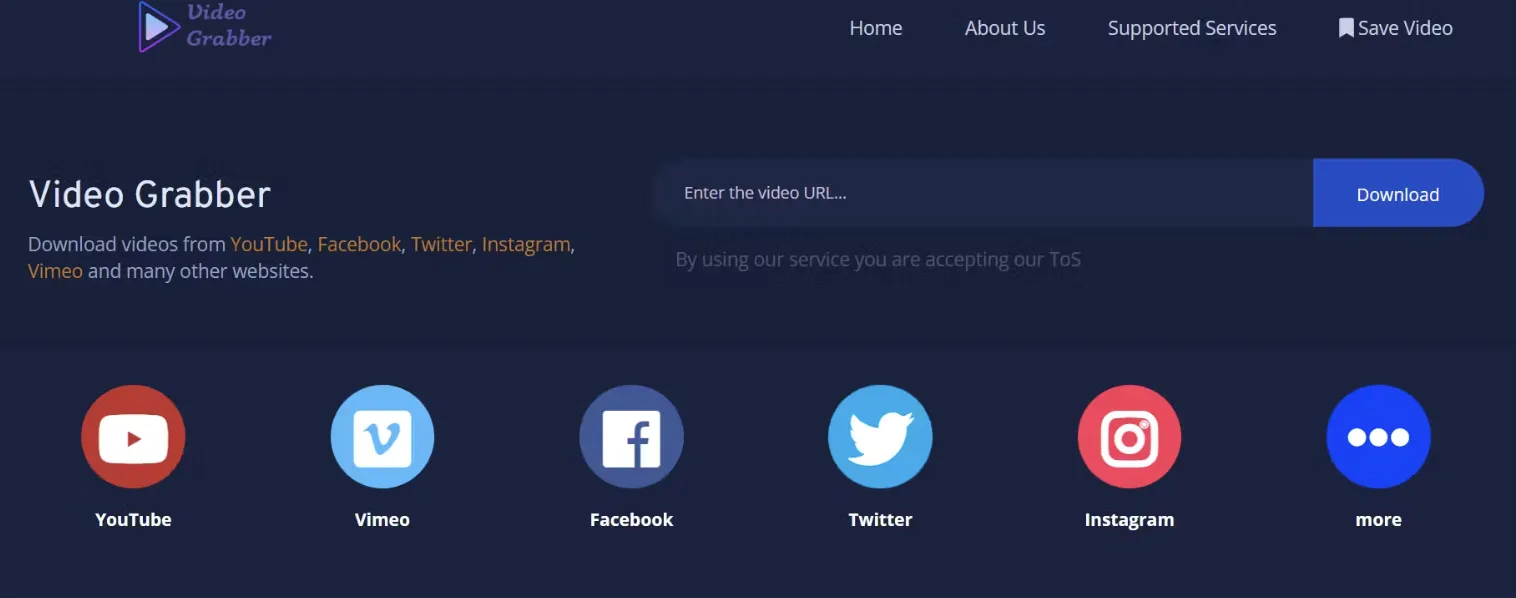
Key Features
- Beyond YouTube: Download videos from Vimeo, X, Vine, Adobe TV, Apple Trailers, Soundcloud, and more.
- Easy to Use: No need to download and install any software. Simply copy and paste the video URL.
- Secure: Guarantees secure downloads.
Pros and Cons
Pros
- Best for desktop downloads
- Grab videos from several popular sites
- Helpful guides on its website
- Very secure to use
Cons
- Works too slow in some browsers
- Annoying ads may pop up
12. Save the Video
Are you looking for more easy ways to download your favorite videos? Head over to Save the Video. This tool allows you not just to download clips, but also music from various websites and social media platforms. Save the Video is absolutely free.
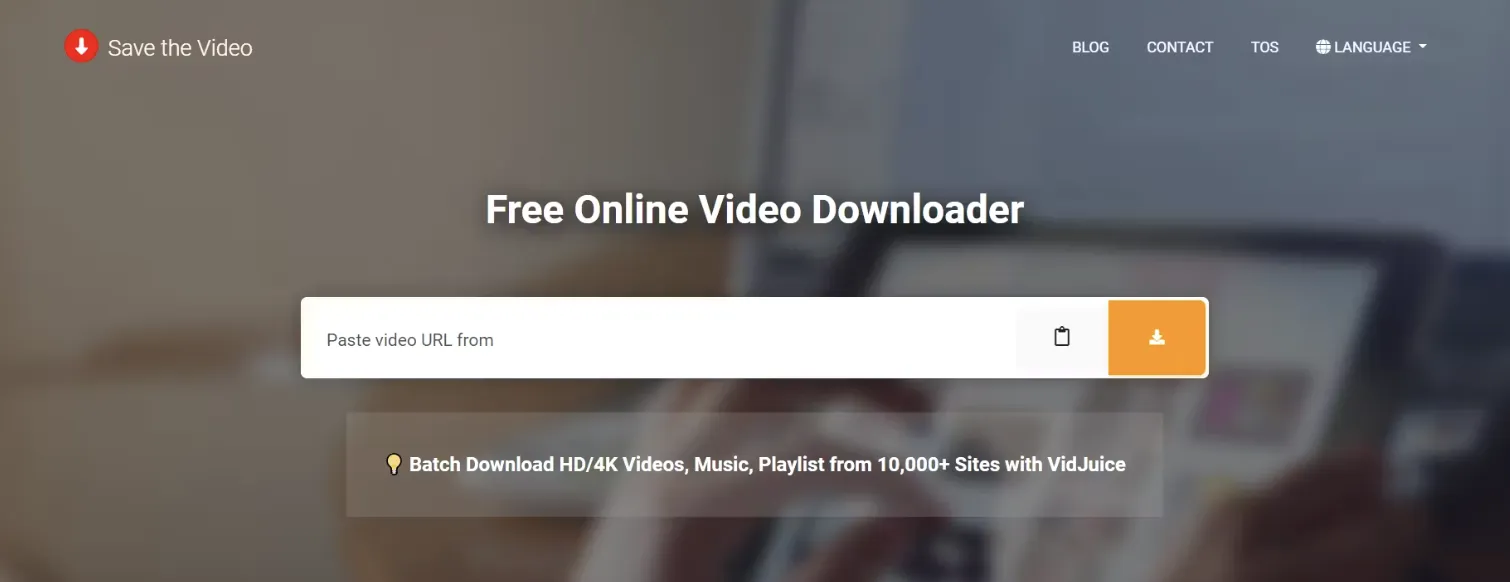
Key Features
- Download Videos from Various Sites: Supports X, Facebook, Instagram, TikTok, Dailymotion, and more.
- Also Available as an Extension: Can be installed as an extension for Chrome and Firefox.
- No Spammy Ads and Pop-Ups: Free from annoying ads that pop up while you browse.
Pros and Cons
Pros
- Great for batch downloads
- No login or signup required
- Supports 29 different platforms
- Multiple formats supported
Cons
- Browser add-on available only for Chrome and Firefox
- Limited functionality
13. 9Convert
This tool may be named 9Convert, but even if you can use it to convert YouTube videos to MP3 and MP4, you can also use it as a video downloader. No need to install anything. Just head to their website, copy the video URL, paste it on the box, and the download process will start. 9Convert is always free.
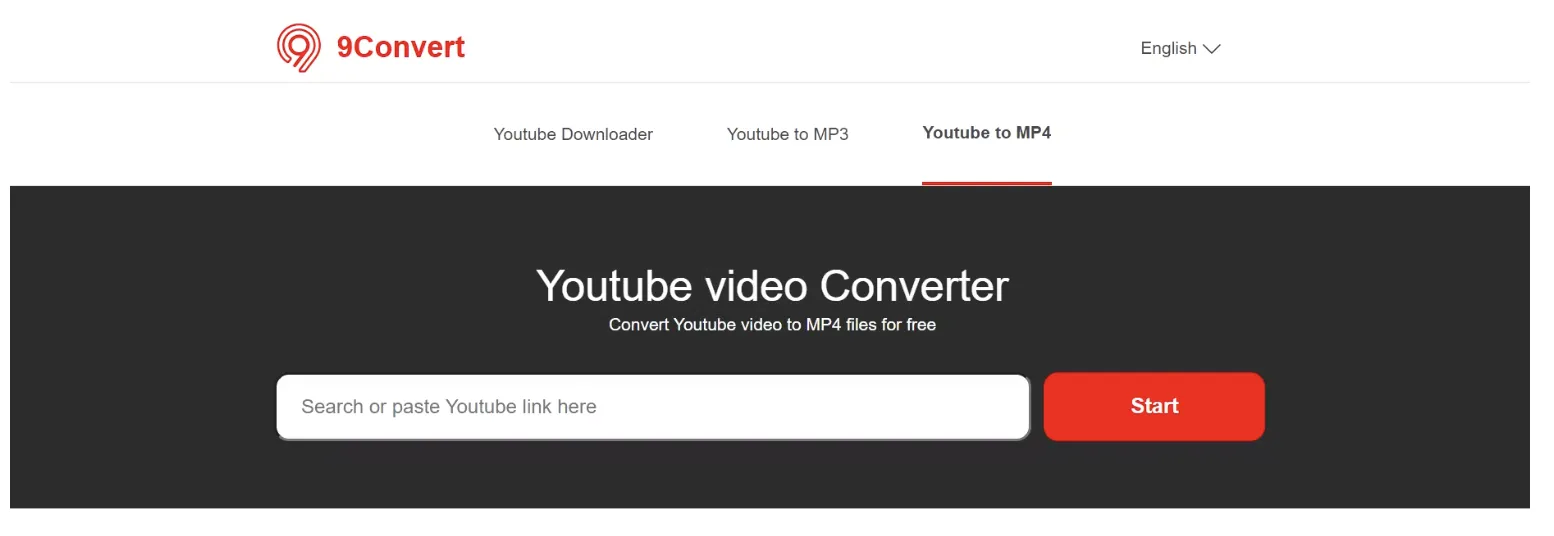
Key Features
- Download YouTube Videos in Various Qualities: Supports downloading YouTube clips in both low and high quality.
- Unlimited Downloads: No cap on the number of videos you can download.
- No Account Registration Required: Start downloading without registering an account.
Pros and Cons
Pros
- Best for downloading videos in full HD
- Free and unlimited downloads
- Easy-to-use interface
- Multiple languages supported
Cons
- Works only with YouTube
- Not very versatile compared to others on this list
14. AceThinker
AceThinker is a company that provides a remarkable video downloader tool, among other products like converters, editors, and screen recorders. AceThinker’s video downloader is praised for its impressive downloading speed, simplicity, and quickness. AceThinker is a free web-based video downloader.
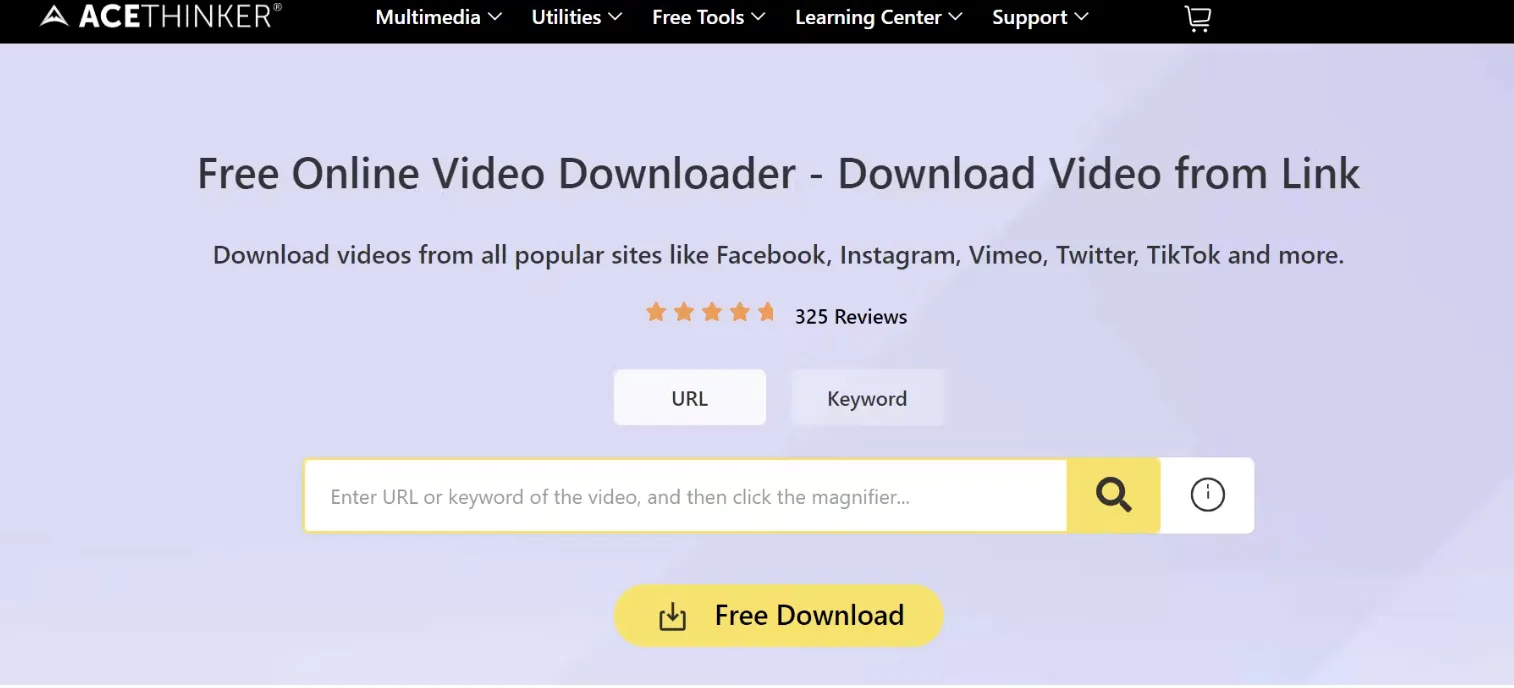
Key Features
- Download Videos from Popular Sites: Save videos from Facebook, Instagram, Vimeo, X, TikTok, and more.
- Download via Keywords: Search for videos using keywords if you don’t have the URL.
- More Than Just a Video Downloader: AceThinker also offers converters, screen recorders, and video editors.
Pros and Cons
Pros
- Great for saving short videos
- Compatible with all platforms and browsers
- No signup and software installation needed
- Supports batch downloads
Cons
- Slow download speed
- Some users discovered glitches in the interface
15. Catchvideo.net
Catchvideo.net is a free online tool designed for downloading videos from various websites, including YouTube and Facebook. It supports multiple video formats and resolutions, offering a straightforward interface for easy video downloads without the need for installation. Catchvideo.net is free to use.
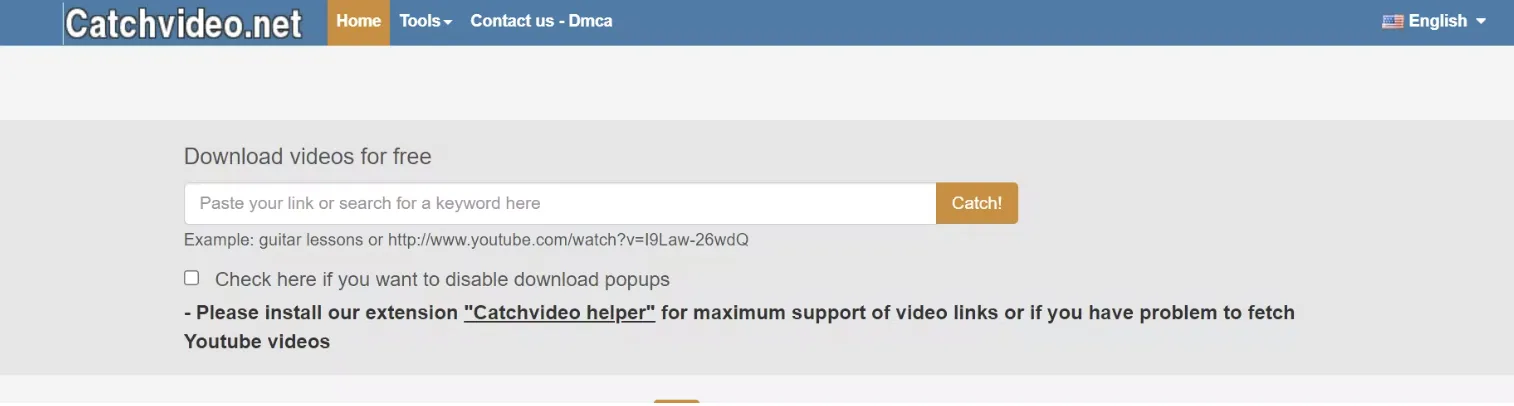
Key Features
- Wide Range of Supported Sites: Allows users to download videos from a broad array of popular video-sharing platforms and social media sites.
- Multiple Format Compatibility: Offers flexibility in downloading videos in several formats, including MP4 and WebM.
- High-Resolution Downloads: Supports downloading videos in various resolutions, including HD.
Pros and Cons
Pros
- Ideal for saving videos to Android devices
- Free for PC and macOS
- Allows downloading videos in various formats
- No installation required
Cons
- Highest video resolution supported is 720p
- Limited support and updates
16. SSYouTube.com
SSYouTube.com is a user-friendly platform that allows for the quick downloading of videos from YouTube. The tool supports various formats and resolutions for convenient video saving. SSYouTube.com offers its video downloading service for free to users.
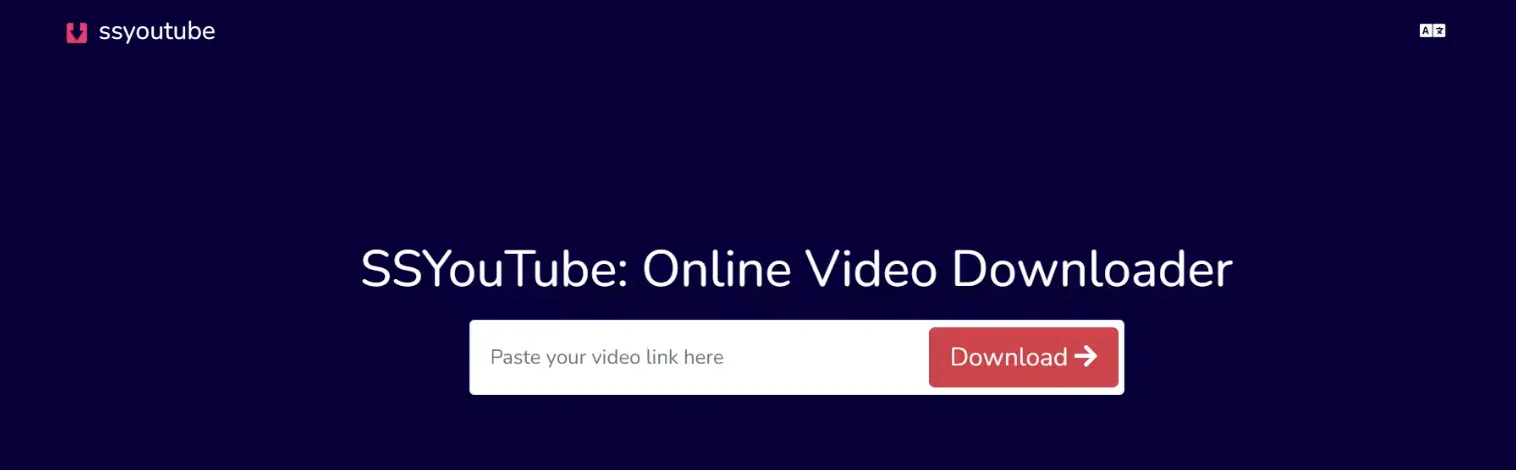
Key Features
- Super Easy Download Method: Enables video downloads by adding “ss” to the YouTube video URL.
- Multiple Format Support: Offers downloads in various file formats, including MP4, MP3, and more.
- High-Resolution Options: Supports downloading videos in a range of qualities, from standard definition to HD.
Pros and Cons
Pros
- Easy to use
- Accessible from various devices and platforms
- Always free
- No software installation required
Cons
- Not bound by YouTube’s copyright
- Risks and security threats may be present
17. GiveFastLink
GiveFastLink allows users to download all types of videos from the internet in high-quality output. It is free, easy to use, and unlimited. It provides its online video downloading services free of charge.
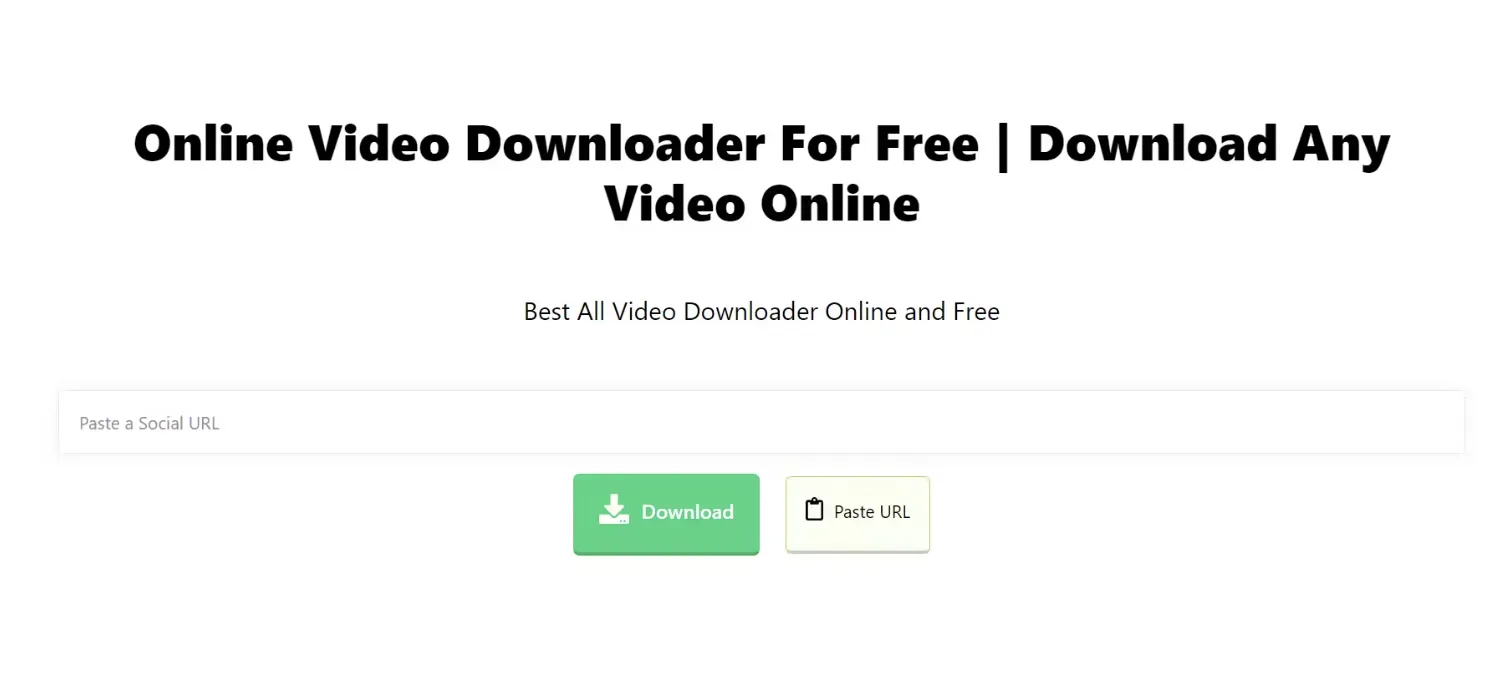
Key Features
- No App Installation Needed: No need to install and download apps or software. Download straight from its website.
- Supports All Platforms: Works on all platforms, whether on mobile phones, PCs, or tablets.
- Access the Blog: Read insights related to GiveFastLink on their dedicated blog page.
Pros and Cons
Pros
- Supports various platforms
- No app installation required
- Learn more about it by visiting its blog page
- Totally free
Cons
- Annoying ads may pop up
- Cannot download videos in batch
18. VidPaw
VidPaw offers a comprehensive online platform for downloading videos and audio from over 1,000 sites. It features high-quality downloads, user-friendly design, and compatibility with various formats, catering to a wide range of media-saving needs. VidPaw’s video downloader is totally free.
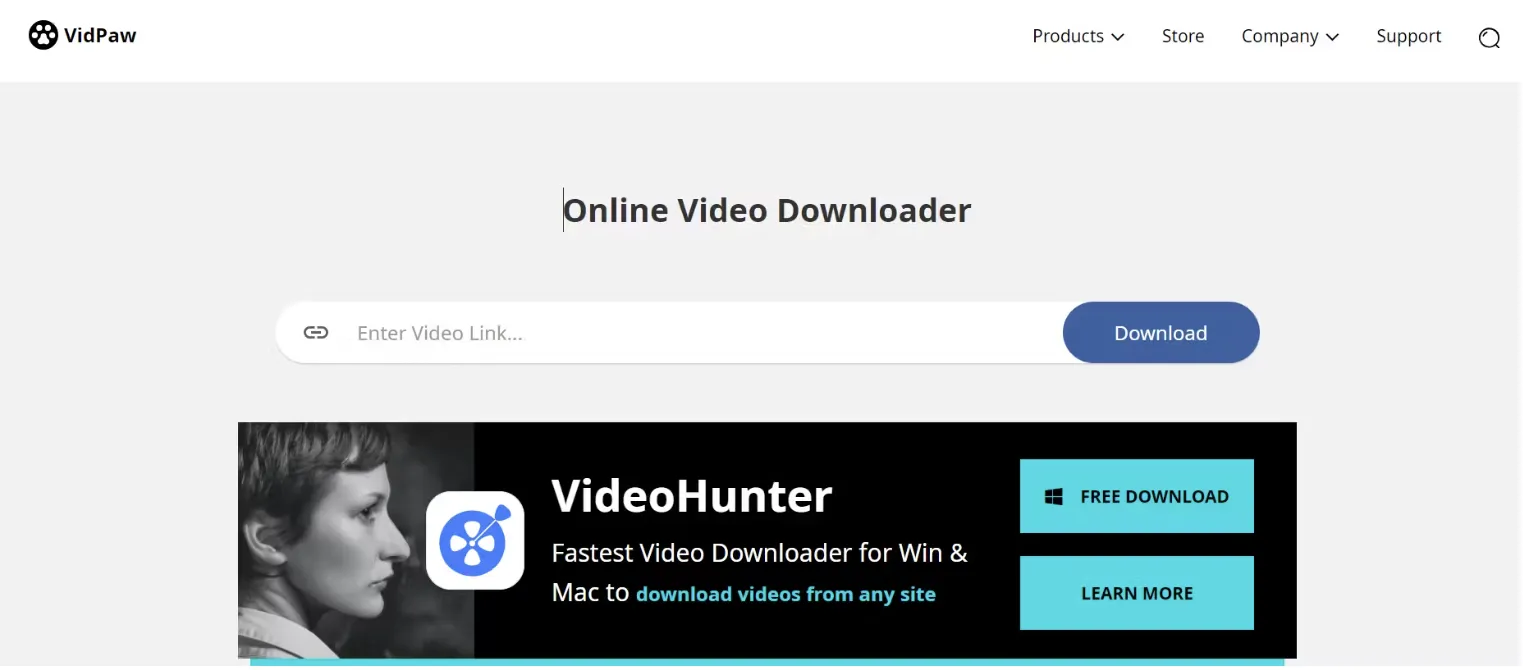
Key Features
- Extensive Site Compatibility: Supports video and audio downloads from over 1,000 websites, including popular platforms like YouTube, Vimeo, and Facebook.
- Top-Notch Quality Downloads: Enables users to choose from a variety of resolutions, up to 8K, ensuring the best viewing experience.
- Slew of Products: VidPaw also offers video recorders and converters.
Pros and Cons
Pros
- Wide range of supported websites
- You can choose from a range of video formats and qualities
- Simple and user-friendly interface
- Use it to extract audio from videos, download subtitles, and more
Cons
- Requires a fast Internet connection
- May infringe on copyright
19. YT1s.com
YT1s.com is a user-centric online platform designed for effortlessly downloading content from YouTube and Facebook. It distinguishes itself with a straightforward, accessible interface that simplifies the process of converting videos into various formats, including MP4, MP3, and more, without the need for software installation. YT1s.com offers its video downloading and conversion services for free.
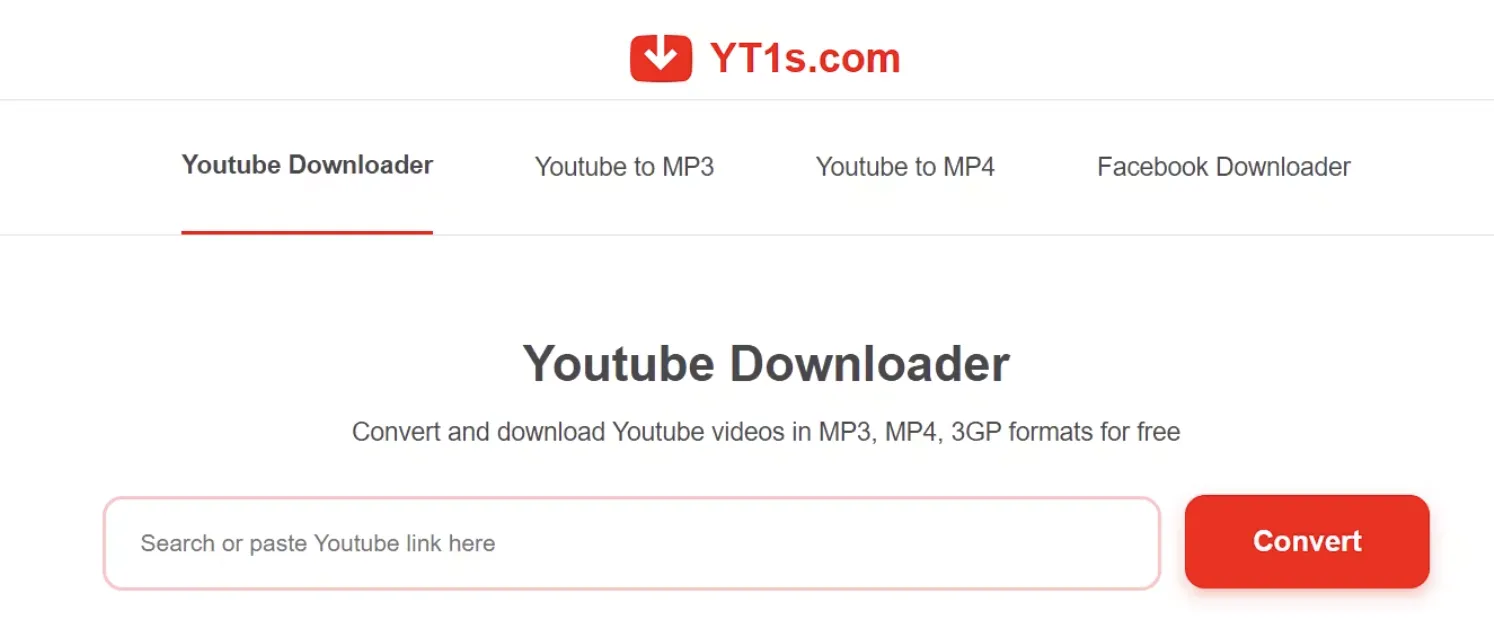
Key Features
- Versatile Format Conversion: Enables users to convert YouTube videos into multiple formats, including MP4 for videos and MP3 for audio, accommodating diverse playback needs.
- User-Friendly Interface: Boasts a simple, intuitive design that allows for quick video conversions and downloads with just a few clicks, streamlining the user experience.
- No Installation Required: Operates entirely online, eliminating the need for any software downloads or installations, making it accessible from various devices and platforms.
Pros and Cons
Pros
- Simple and straightforward to use
- No software installation required
- Wide compatibility
- Various download formats and quality options
Cons
- You can be distracted with ads that pop up
- Videos downloaded here may infringe upon YouTube’s terms of service
20. Video Hunter
Next is Video Hunter. This is an all-in-one video downloading solution that offers high-quality downloads from over 1,000 websites, including popular platforms like YouTube, Facebook, and Twitter. It’s known for its user-friendly interface and fast downloading speeds.
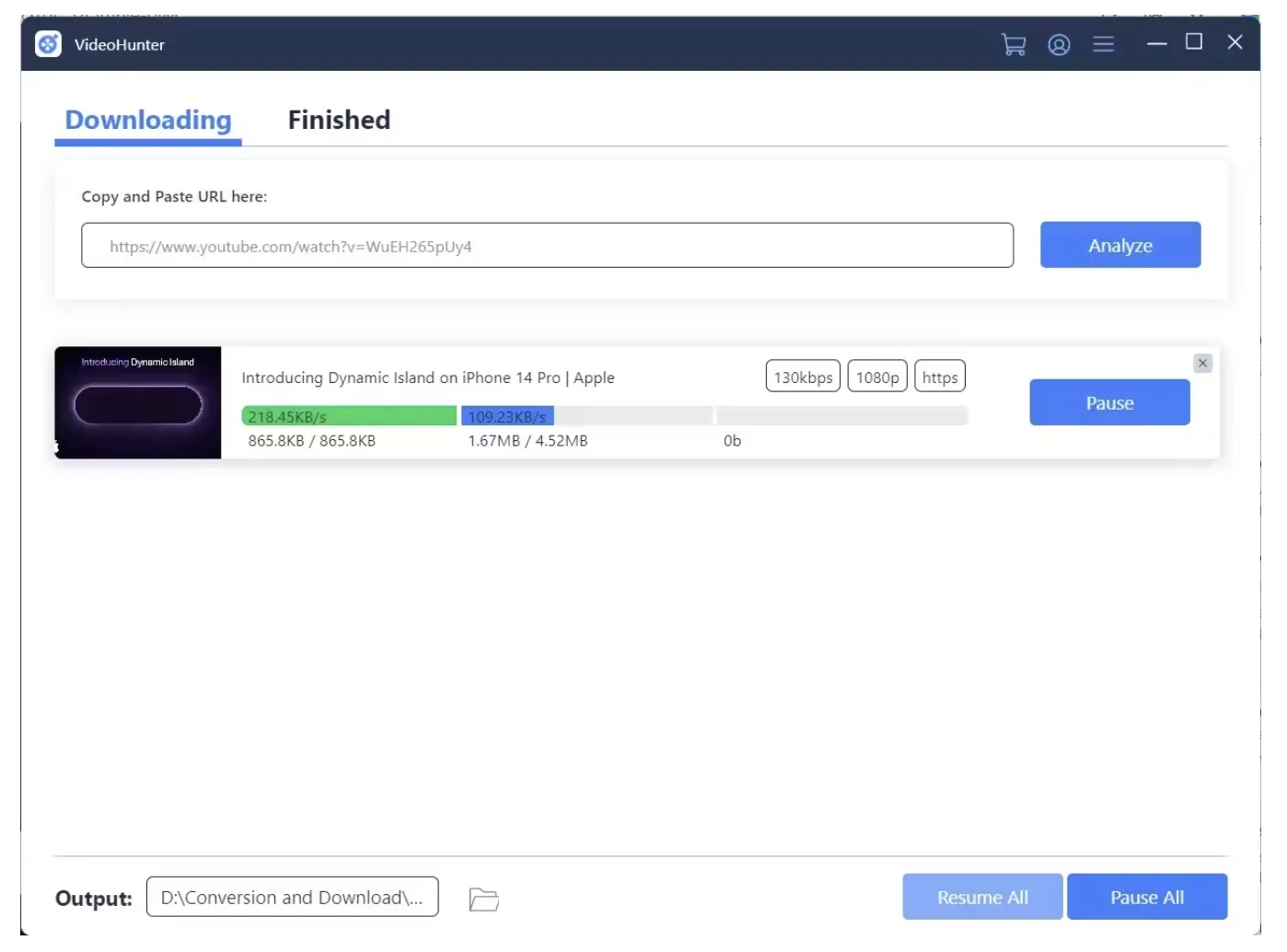
Key Features
- Broad Website Compatibility: Supports video downloads from more than 1,000 platforms, ensuring wide-ranging access to content across the internet.
- User-Friendly Interface: Designed with simplicity in mind, it provides a streamlined process for easy navigation and quick downloads, enhancing user convenience.
- Dependable Support Team: Should you have any questions about this tool, you can visit its support center, access the support center, or ask their team directly.
Pros and Cons
Pros
- Perfect for extracting YouTube video subtitles
- Can download playlists as well
- Downloads videos in bulk
- Built-in proxy integration on Windows
Cons
- Free version limits you to downloading just six videos per day
- You may only get videos in 480p with the free version
21. 5KPlayer
Also, one of the best online video downloaders today is 5KPlayer. Without subscribing, this tool allows you to download videos for free in various formats and resolutions. Download 5KPlayer for free on Windows and Mac.
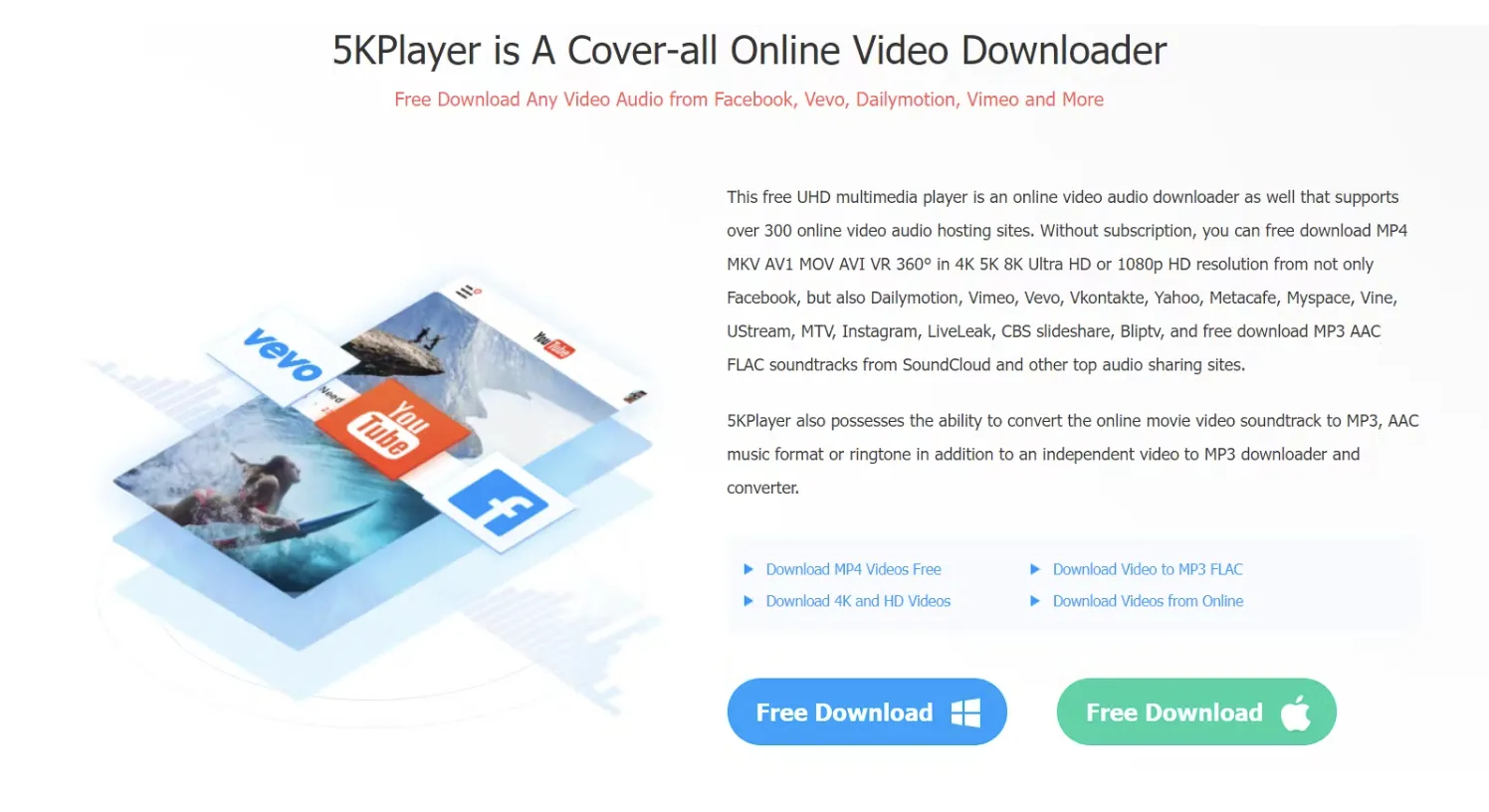
Key Features
- Compatible with Several Sites: Use 5KPlayer to download videos not only from Facebook but also Dailymotion, Vimeo, Vevo, Vkontakte, and more.
- Download Videos in Various Formats and Resolutions: Supported video formats include MP4, MKV, AVI, MOV, AV1, and more. Supported resolutions are 4K, 5K, 8K, Ultra HD, and 1080p HD.
- Not Just a Video Downloader: 5KPlayer is also a music player, video player, and radio player.
Pros and Cons
Pros
- Also a versatile multimedia player
- Downloads videos from popular platforms
- Supports AirPlay and DLNA streaming
- Features a built-in radio player
Cons
- May be resource-intensive
- Limited device compatibility
Choosing the Right Tool: Wrapping Up Our Guide to Top Video Downloaders
As we conclude our exploration of 21 top video downloading tools, we hope this comprehensive guide has illuminated the vast landscape of options available to enhance your video collecting experience. Whether you prioritize speed, quality, user-friendliness, or specific platform compatibility, there’s a tool designed to meet your needs. Remember, the best downloader is the one that fits seamlessly into your digital life, enhancing your media consumption without complicating it. Experiment with these tools, find your perfect match, and transform the way you interact with online content. Happy downloading!