Guide on How to Create the Perfect Face Swap Video
Master the art of face swap with our comprehensive guide on creating perfect face swap videos.
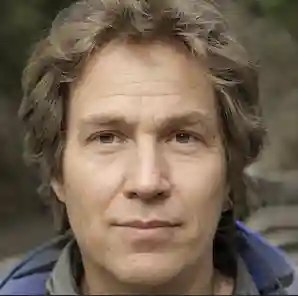
- Alexander Reed
- 5 min read

Ah, face swapping—the digital equivalent of trying on someone else’s face without the mess of actually removing it! As a seasoned swapper, I’ve navigated the choppy waters of mismatched noses and floating eyebrows so you don’t have to. Whether you’re looking to prank your friends, enhance your video project, or just have a good laugh, I’m here to guide you through crafting the perfect face swap video. Let’s swap till we drop!
Getting Started
First things first: you’ll need a good toolkit. While there are several tools out there, for simplicity’s sake, I will use my favorite online face swap tool -Fakeface, as an example. Let’s focus on the general process, which can be applied regardless of your software choice. Make sure you have three things: videos (yes, plural), a face photo, and a can-do attitude.
Essential Tools
- Video Editing Software: A good face swap tool often comes with built-in video editing features. For example, the Fakeface Pro version. If not, you can use software like Adobe Premiere , Final Cut Pro , or even free options like DaVinci Resolve .
- Face Swap Software: Depending on your comfort level with technology, you might choose something user-friendly like Fakeface .
- Good Quality Videos: The higher the resolution, the better the results. Ensure your videos are clear and well-lit. However, try to avoid using ultra-high-definition videos like 4K or 8K, as this will make the face-swapping process extremely slow and could even fail due to memory overload. If you really want to use such high-definition videos, please cut them into short clips of no more than 1 minute.
Choosing the Right Videos
Not all videos are created equal—at least, not for face swapping. Here are a few things to consider:
- Angles: This is the most important aspect to consider when selecting source videos. Try to ensure that the faces in the video are facing forward. At present, all face-swapping programs struggle to blend side profiles, inverted views, or downward views effectively. Ideally, the face swap subjects should face the camera head-on, avoiding frequent and drastic angle changes.
- Face Obstruction: Do not choose source videos where the face is severely obstructed. This will cause face recognition to fail, resulting in an inability to swap faces or producing face swap results that will be laughably poor.
- Face Shape: From my thousands of face-swapping experiences, it’s crucial to choose source videos with face shapes similar to the target face. It’s difficult to swap Emma Watson’s face onto Arnold Schwarzenegger’s head. The swap may technically succeed, but the result will likely be disappointing.
Step-by-Step Face Swap Guide
Preparing Your Video
Before you dive into swapping, prep your clips. Trim any excess footage so you’re only working with the parts you need. Most face swap tools have basic video editing features. Use them to get your clips just right.
Prepare Target Face Photo
Be sure to choose photos that are front-facing, clear, and contain only one face. I once tried uploading a photo with multiple faces, and the result was that the face in the video was swapped with someone else. It was truly a laughable experience.
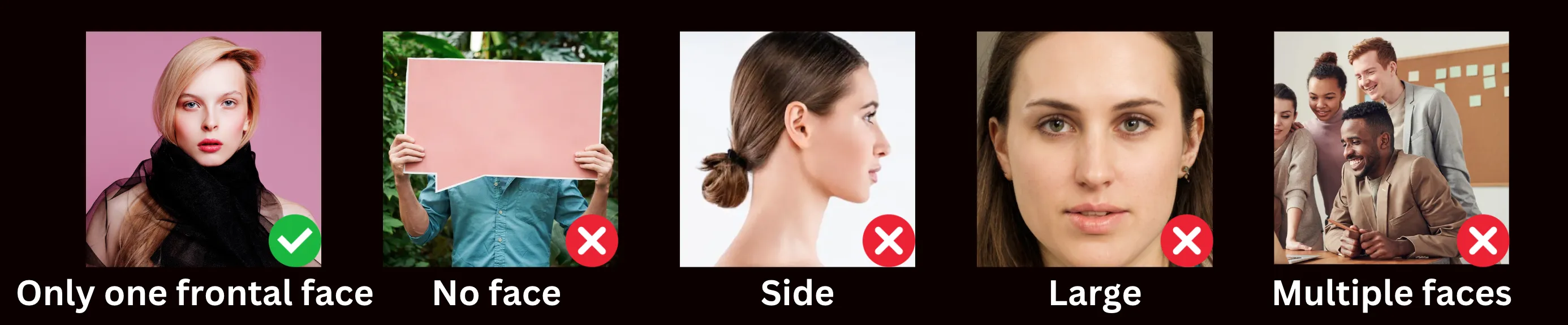
Using A Tool to Swap Faces
Detailed Steps for Swapping Faces
- Import Your Video: Load your videos into the face swap software.
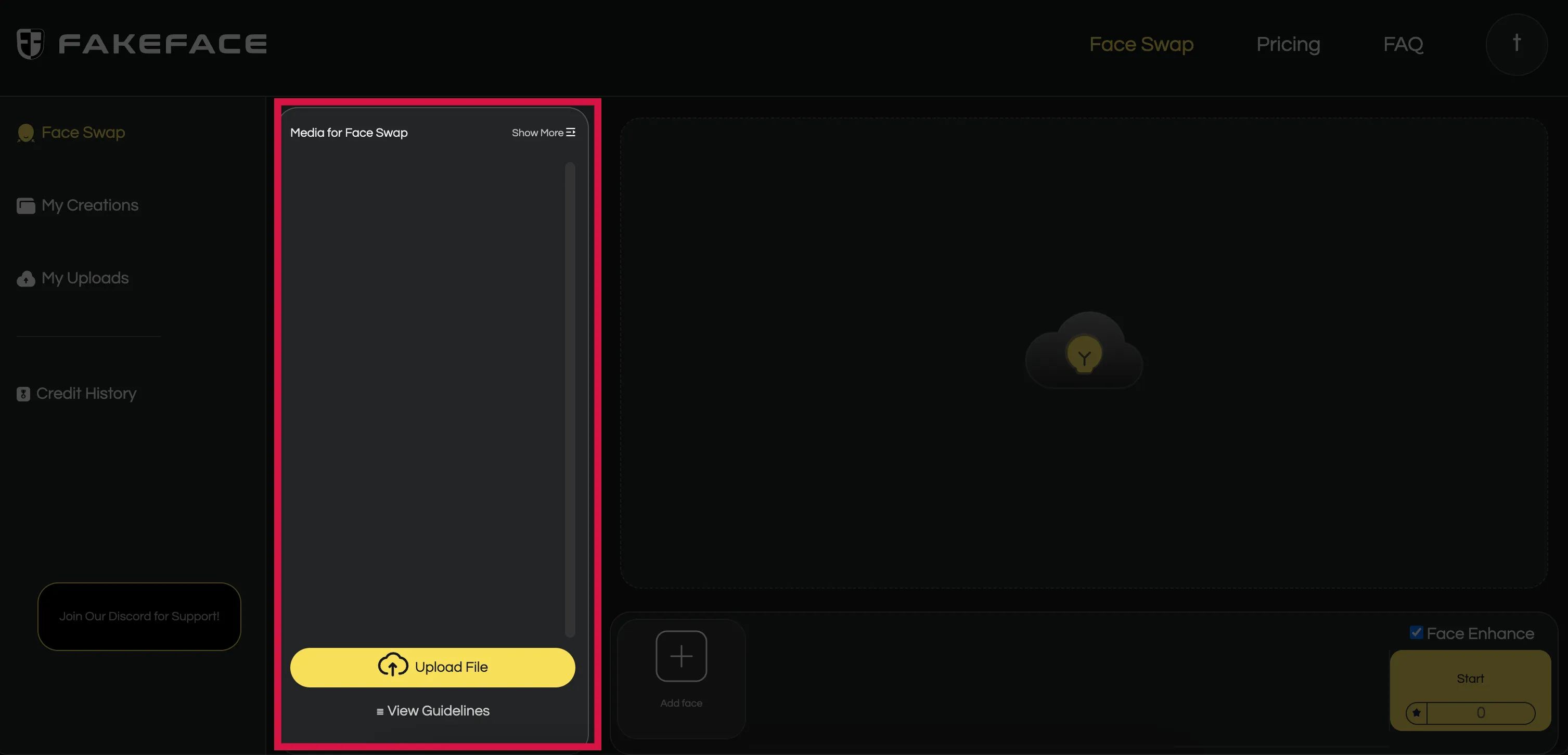
- Import the Target Face Photo: Select the target face photos you have prepared and upload them. It’s as simple as that.
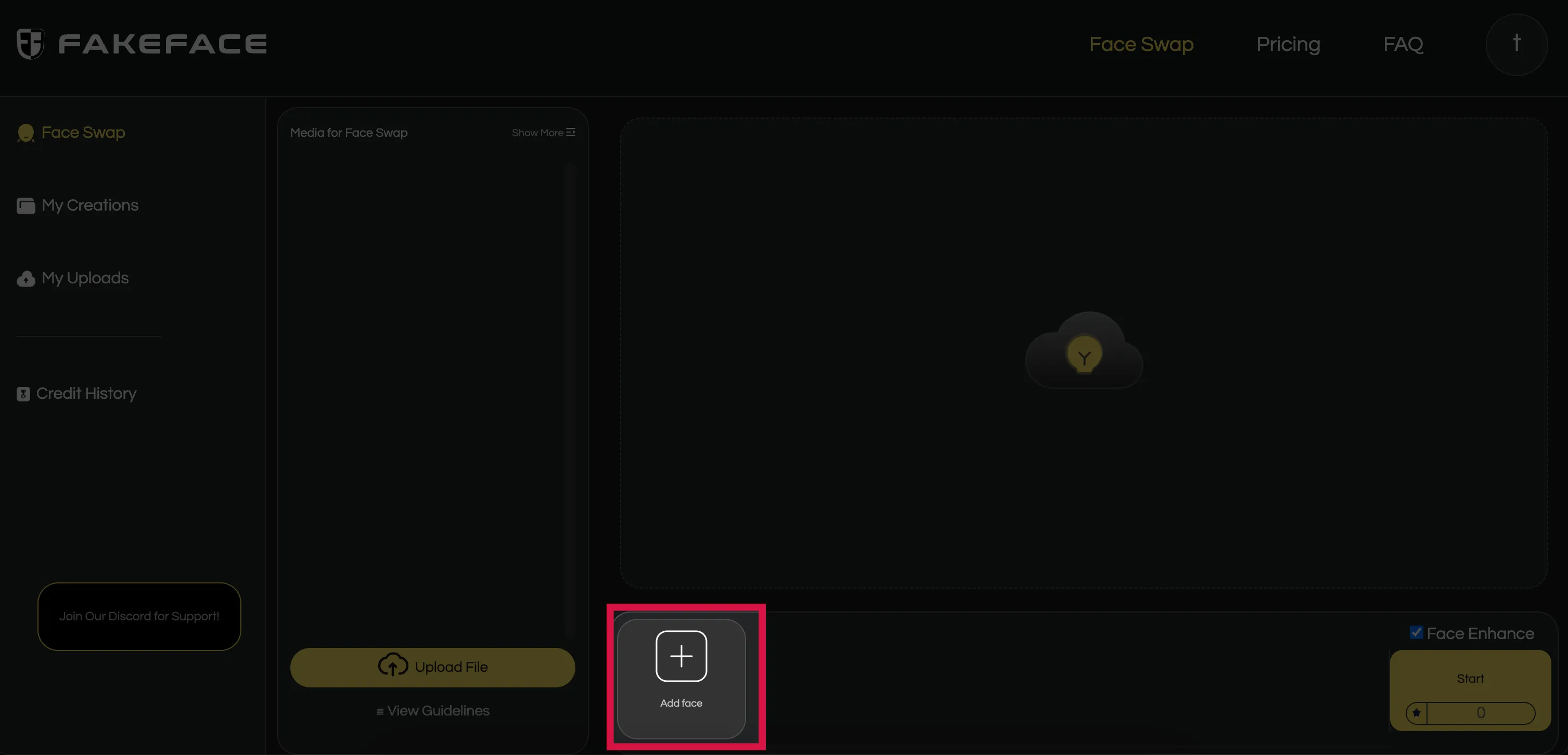
- Adjust Settings: Select the time period for which you want to perform the face swap. This feature is only available in the Pro version. Consider enabling face enhance; although it will consume more credits, the results will absolutely make you feel that the expense is worthwhile.
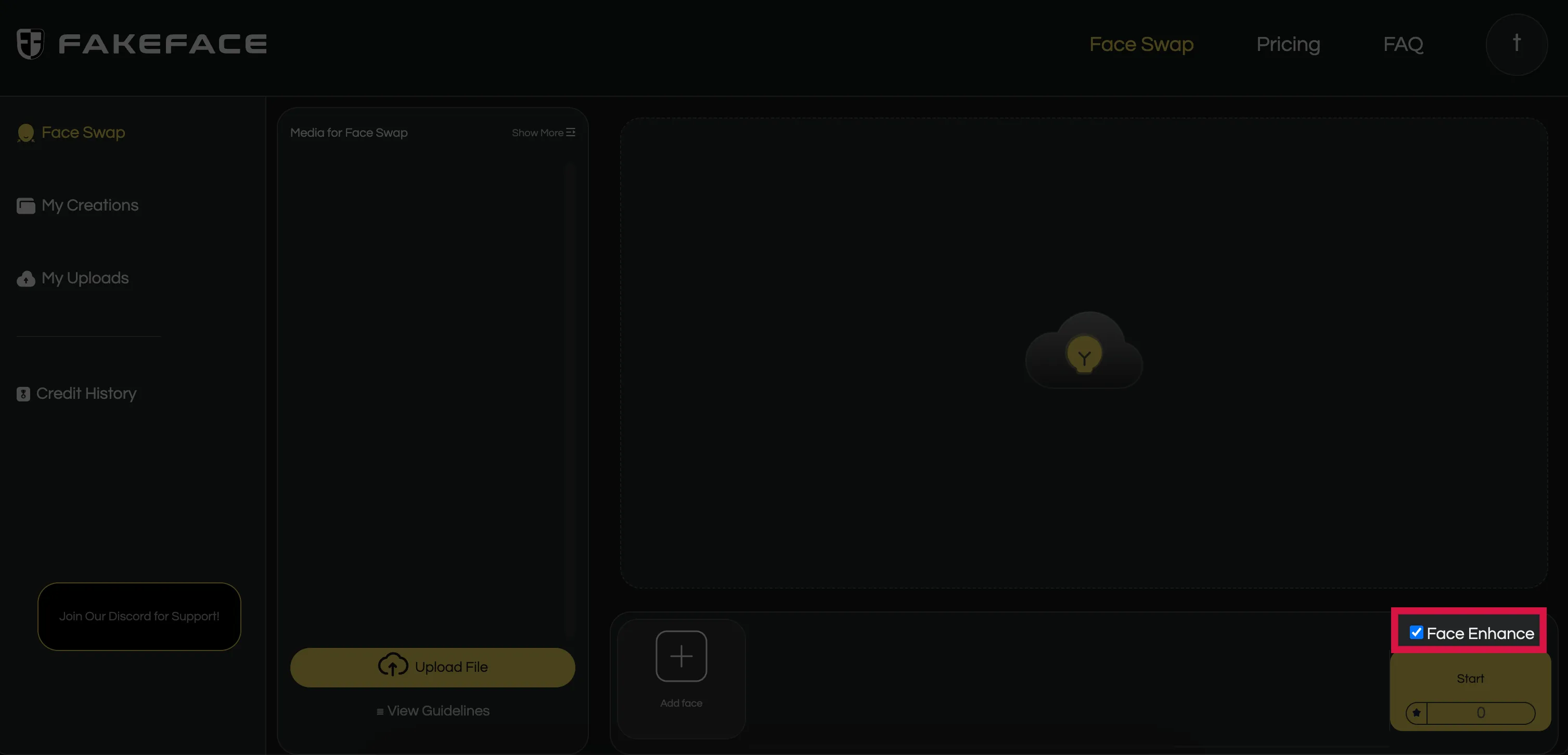
- Let It Process: Click the magic Start button and watch the task run in the “My Creations” section. This may take a few minutes, depending on the clarity and length of your video, so please be patient.
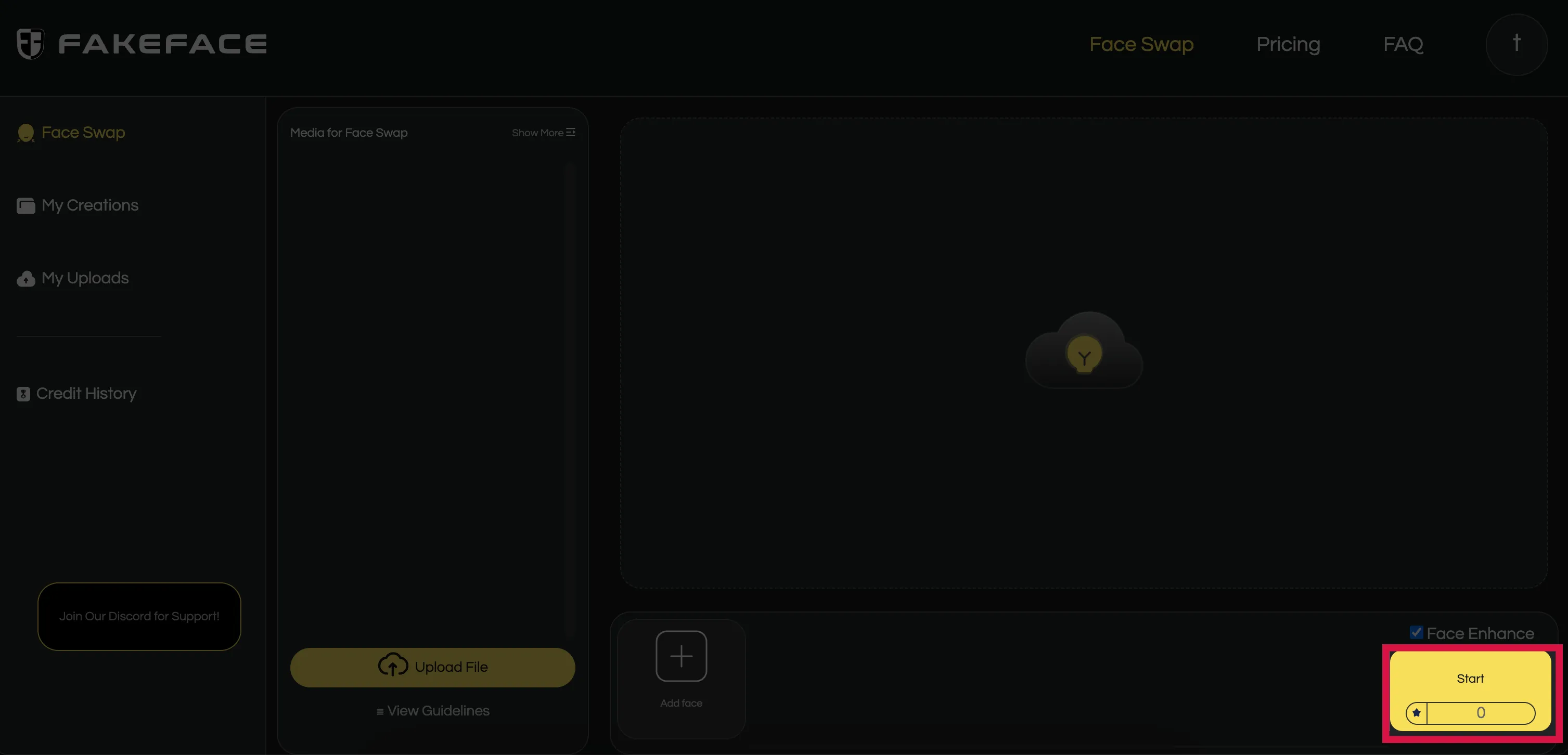
Advanced Techniques
- Specify Faces: The Fakeface Pro version allows you to specify which target face will replace a particular face in the source video. This is useful when the source video contains multiple people, but you don’t want to replace all the faces with the same target face.
Download Your Face Swap Work
After the face swap is complete, the work is yours. Download it to your local device and enjoy your creation.
Tips and Tricks
Additional Tips
- Practice Makes Perfect: The more you swap, the better you’ll get. Start with simple projects and gradually take on more complex swaps.
- Keep It Ethical: Always have consent from anyone whose face you’re using. It’s not just polite—it’s crucial.
- Have Fun: Experiment with different kinds of videos and see what creative concoctions you can come up with.
- Use High-Quality Footage: Higher quality videos result in better swaps. If possible, use HD footage.
- Monitor Processing Time: Be patient. Good swaps take time to process, especially if you’re working with longer videos.
FAQs
Q: My face swap looks weird. What did I do wrong? A: Check alignment, lighting, and expression. These are usually the culprits behind a swap gone wrong.
Q: Can I swap more than two faces in a video? A: Absolutely, if your tool supports it. More faces, more fun!
Q: What software do you recommend for beginners? A: Fakeface is user-friendly for beginners. For more advanced users, Fakeface Pro offers more control and features.
Q: How long does it take to process a face swap? A: It depends on the length and quality of the videos. Short clips might take a few minutes, while longer, high-resolution videos can take significantly longer.
Alright, folks, did you notice how easy online face swapping is? Using this technology can bring you endless fun, but please don’t share or spread face swap videos without the consent of the people involved, as it may cause them trouble. If you want to experience the magic of face swapping yourself, you can use Fakeface’s free face swap. Register an account and get 60 credits for free, which is enough for you to try it out.
- Tags:
- Face Swap Video