photo face swap - face swap pictures
Photo Swap is a user-friendly application designed to easily swap faces between two photos to create humorous or funny effects.
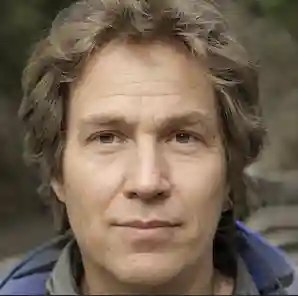
- Alexander Reed
- 4 min read
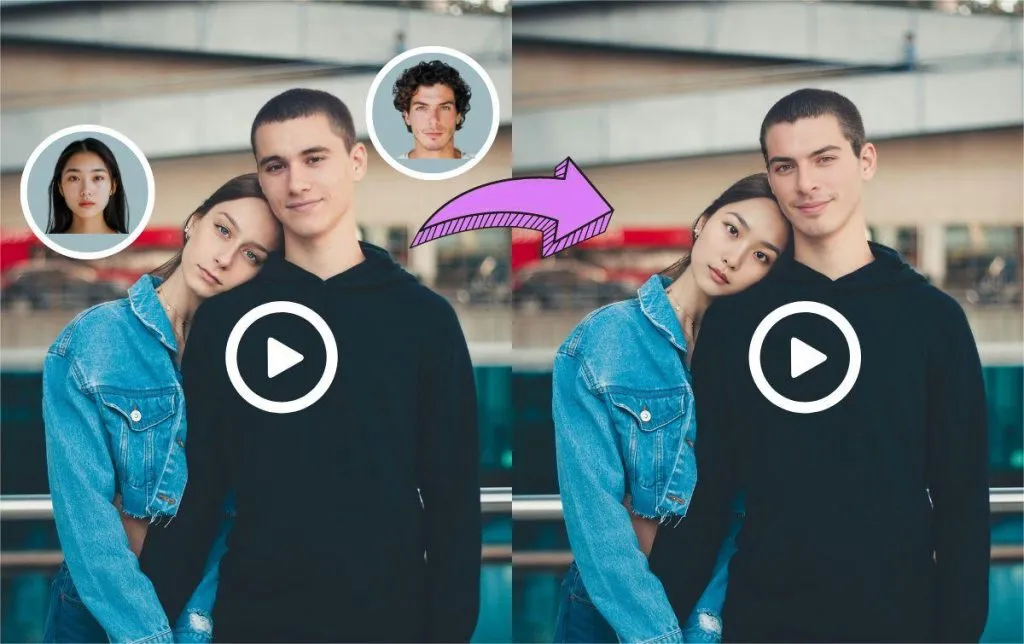
Photo Swap - Face Image Swap Tool
Overview: Photo Swap is a user-friendly app designed to easily swap faces between two photos to create humorous or funny effects. Especially suitable for social media enthusiasts, content creators and anyone who likes to do fun photo editing, this tool adds a fresh twist to traditional photo processing.
Key Features:
1. Face Detection & Swap:
Auto Detection: Automatically identify faces in photos using advanced algorithms.
Face Swap: Seamlessly replace faces, ensuring natural expressions and lighting effects.
2. Easy User Interface:
Intuitive Design: The interface is simple and clear, making the face swap process fast and convenient.
One-Click Operation: Select and swap faces with just a few clicks.
3. Customization Options:
Adjust Position: Fine-tune the size, position and angle of the face for a perfect match.
Blend & Edit: Adjust colors, smooth edges and apply filters to enhance the final effect.
4. High-quality output:
- Resolution support: Maintain the high resolution and quality of the original image.
- Natural blending: Ensure the swapped faces look natural and harmonious.
5. Social sharing features:
- Direct sharing: Easily share the swapped images to social platforms such as Instagram, Facebook and Twitter.
- Save to gallery: Save the edited photos directly to your device gallery.
6. Privacy and security:
- Local processing: All image processing is done on your device, ensuring the privacy and security of your photos.
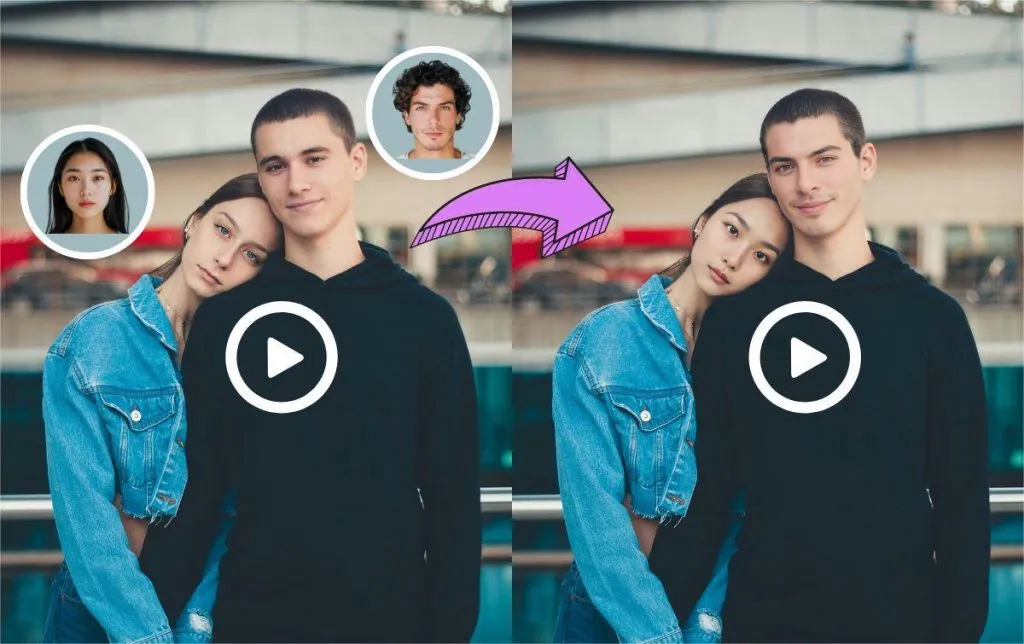 Use scenarios:
Use scenarios: - Entertainment: Create fun images with friends, family or celebrities.
- Content creation: Enhance social media posts with unique content that engages your audience.
- Personal projects: Try face swapping technology for artistic or creative projects.
Workflow: 1. Upload photos: Select two photos from your gallery or take a new photo.
2. Face detection: The app automatically identifies the faces in the two pictures.
3. Swap faces: Select the faces you want to swap and make the necessary adjustments.
4. Edit & Save: Make final adjustments, apply filters, and save your creations.
Conclusion: Photo Swap is a fun and creative tool that offers endless possibilities for photo editing. Whether you want to create hilarious images or boost your social media presence, this app provides an easy and enjoyable way to swap faces and create visuals.
This description comprehensively covers the features, usage, and benefits of the app, and is suitable for both casual users and those looking for specific features.
Photo swapping, commonly referred to as face swapping or face replacement, is a photo editing technique that allows users to swap the faces of two people in a single photo. This process usually requires the use of advanced image processing software or applications that are able to accurately identify facial features, blend them seamlessly, and place them on a new face or body.
Below is a detailed description of how photo swapping works:
1. Image Selection: The user first selects two images: one containing the “source” face (the face you want to swap with) and the other containing the “target” face (the face or body where the source face will be placed).
2. Face Detection: The software uses facial recognition algorithms to identify key facial features in both images, such as eyes, nose, mouth, ears, and facial outlines. This step is critical for accurate face swapping because it ensures that the swapped faces look natural.
3. Face Alignment: After detecting facial features, the software aligns the source face with the target face. This alignment process ensures that the swapped face naturally fits the target’s head shape and orientation.
4. Blending and Masking: Next, the software creates a mask around the source face that is used to seamlessly blend the source face into the target image. This fusion process involves adjusting color, lighting, shadows, and texture to match the target image as closely as possible, making the swapped face look authentic.
5. Adjustment and refinement: Once the initial swap is complete, users can often adjust various parameters to optimize the result. This may include adjusting the size and position of the swapped face, changing the angle of the face, or enhancing the overall look and feel of the image.
6. Export and share: Finally, users can export the modified image to a variety of formats and share it with friends, family, or on social media platforms.
Photo swapping has become increasingly popular due to the ease of use of advanced image editing tools and applications, as well as the entertainment value it brings. However, it is important to use this technology responsibly and respect others, as improper use of face swapping can lead to privacy issues and offensive content.
- Tags:
- Photo Face Swap