Fake face
fakeface.io is a popular photo editing that offers various features, including face swapping.
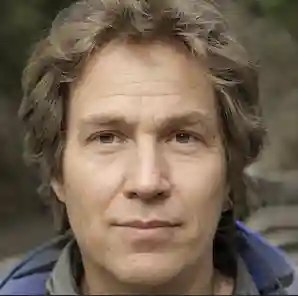
- Alexander Reed
- 5 min read

fakeface.io is a popular photo editing that offers a variety of features, including Face Swap. This feature allows users to swap faces between two photos or within a single photo. Here is a general guide to using the Face Swap feature in fakeface.io:
Open the Fakeface.io: Fakeface is a web application compatible with various devices. You can use it directly by opening the Fakeface URL in your browser, without the need to install any app. It’s very easy to use.
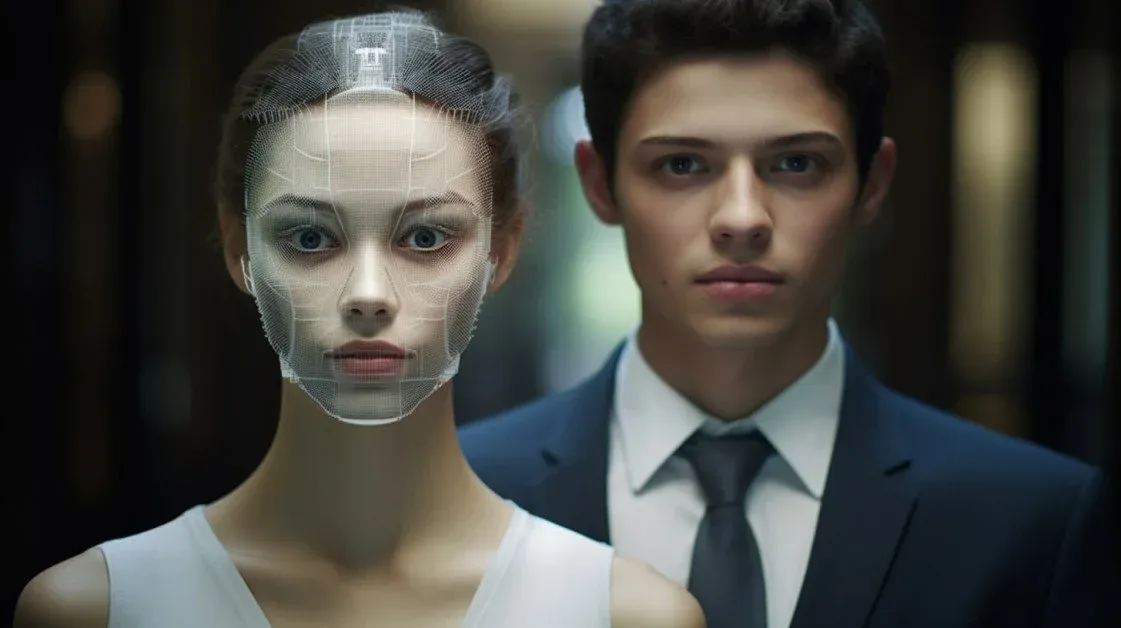
Upload Media Files: Upload the source media file that you want to perform a face swap on. Supported formats include video, image, and GIF.
Add Face Photo: You’ll need to add a face photo that contains the face you want to swap.
Start the Swap: Everything is ready. Simply click the start button and wait a few minutes to receive your desired face swap result.
Download:Once you are satisfied with your face swap, save the edited media to your gallery.
If you need more detailed instructions or run into any issues, fakeface.io’s help section or the user guide within the can provide more assistance.
“fakeface.io Face Swap” is a popular feature in the fakeface.io, a well-known photo and video editing tool for mobile devices. This feature allows users to swap faces between two people in a photo or video, creating a fun and often humorous effect.
To use the Face Swap feature in fakeface.io, follow these steps:
Open the fakeface: Launch the fakeface.io on your mobile device.
Select or Capture a Photo/Video: Choose an existing photo or video from your device’s gallery or capture a new one using the camera.
Find the Face Swap Tool: Navigate to the editing tools and look for the Face Swap option, which may be located in a menu of special effects or editing tools.
Select Faces: Tap on the faces in the photo or video to indicate which ones you want to swap.
Adjust and Preview: The will automatically swap the faces. You may have the option to adjust the placement or size of the swapped faces to make them look more natural. Preview the result to see how it looks.
Save or Share: If you’re satisfied with the result, save the edited photo or video to your device or share it on social media platforms.
 It’s important to note that the Face Swap feature is meant for entertainment and may not always produce perfect results, especially if the faces being swapped have very different shapes or sizes. Additionally, some users may find the feature inappropriate or offensive in certain contexts, so it’s important to use it responsibly and with respect for others.
It’s important to note that the Face Swap feature is meant for entertainment and may not always produce perfect results, especially if the faces being swapped have very different shapes or sizes. Additionally, some users may find the feature inappropriate or offensive in certain contexts, so it’s important to use it responsibly and with respect for others.
Now, AI technology makes object removal even easier. Even tiny objects can ruin the perfect composition of your photo. With the Magic Object Remover, you can easily and instantly remove unwanted background objects from your photos, whether they are people, animals or other objects. In just seconds, the smart object removal tool will help you get clear, beautiful photos without having to be a professional photo retoucher!
AI Magic Avatar and AI Selfie Filters turn your photos into stunning works of art! With Magic Avatar, you can easily create personalized avatars in a variety of styles, including royal, sci-fi, and pop art. The AI Selfie feature lets you add hundreds of variations to your photos to make your selfies more vivid. In addition, the new Animal Avatar feature can also create unique dog and cat avatars for your pets!
Try out different body shapes and sizes, amuse your friends and social media followers, and use the body shaper for natural editing. You can enhance or slim your body, from a slim waist to a firm butt. Get a naturally slim waist in one click with the best waist shaper, and use the protection tool to lock the selected area for more precise editing.
AI Sky Replacement and Background Change The smart photo editor quickly identifies the scene in your photo, allowing you to edit it quickly and easily. With just one click, you can change the background of your photo, create a double exposure effect, or replace the sky. No professional photo editing skills are needed. Powerful AI photo editing tools will instantly improve the quality of your photos and make them ready for social media.
Quickly create versatile photo grids and collages for any occasion! In just seconds, choose from hundreds of collage designs, adjust borders, add backgrounds, or use unique preset collage poster options to show your personal style. Capture the precious moments in your life with creativity!
Make your photos more fun with templates, frames and custom stickers! Make stylish edits and perfect your photos in seconds with amazing photo editing tools like the magic pen, unique stickers and gorgeous frames. It’s never been easier to be creative!
Aesthetic Photo Effects and Filters With one tap, you can add hundreds of effects and filters to your photos and share them on Instagram, Snapchat, Facebook, and more. Try popular effects like vintage and glitter. Enhance the beauty of your photos with popular filters and best effects in just a few taps.
What is the best free beauty fakeface?
- Tags:
- AI Selfie Function